
Why Collaboration is the Heart of User Experience
In the realm of user experience (UX) design, collaboration is often the unsung hero. While many focus on the glitzy aspects like wireframes, prototypes, and design tools such as Figma, the magic happens behind the scenes during team interactions. Great UX doesn't emerge from a single designer's desk; instead, it flourishes in an ecosystem where engineers, product managers, and customer service representatives come together to brainstorm and innovate.
Understanding the True Essence of Collaboration
It’s essential to distinguish between collaboration and cooperation. Cooperation often involves working independently and checking in later, while collaboration dives into shared ownership of outcomes. As described in the book Communication Concepts from Deakin University, collaboration is all about producing outputs together to achieve common goals. This turns a UX project into a much more dynamic endeavor, leading to a richer tapestry of ideas and solutions.
The Shift in Work Culture Post-COVID
The urgency of collaboration has become even more pronounced in today’s hybrid workspace, significantly transformed by the COVID-19 pandemic. A recent study by the US Department of Labor highlighted that our work models are not just more remote; they have evolved into complex structures often stricken by silos. In this climate, collaboration isn’t merely a “nice-to-have”—it's vital. Teams that embrace collaboration can break through barriers of distance and isolation, ensuring continued engagement and innovation.
Benefits of Effective Collaborative Practices in UX
Imagine being part of a workshop where ideas flow freely, and everyone is encouraged to voice their opinions. This isn't just a fun atmosphere; it’s incredibly productive. Great ideas often stem from diverse perspectives. As I always say, ten minds in a room are worth far more than one. You can tap into a wealth of experiences, allowing for richer brainstorming sessions that guide you toward solutions you may never have thought of alone. When my team and I reflect on our best experiences in UX design, it’s usually those vibrant moments of creative chaos fostered by strong collaboration.
Tools That Facilitate Collaboration
Today’s technology offers a toolbox brimming with resources to enhance collaboration. Tools like Miro and Slack empower teams to interact seamlessly, whether they’re a few floors apart or several states away. Using a visual tool like Miro allows teams to create mind maps and flowcharts in real-time, making complex ideas more digestible. Similarly, Slack can serve as an effective communication lifeline, making it easier to share updates and feedback without the formalities of email, thus speeding up the decision-making process.
Fostering a Culture of Collaboration
Creating an environment where collaboration thrives requires a cultural shift within teams and organizations. Leaders should promote openness and encourage cross-functional partnerships. Business outcomes improve when teams operate as a cohesive unit, where designers engage not only with their design peers but across departments as well. Case studies consistently show that the most successful UX projects stem from collaborative teams that include a variety of perspectives and expertise.
Actionable Steps to Enhance Collaborative Efforts
So, how can you enhance your team's collaborative efforts? Start with clear communication from the outset. Set expectations about interaction styles and goal alignment. Establish regular check-ins to foster frequent touch points so members stay updated on progress and shifts in focus. Additionally, creating dedicated collaborative spaces, whether physical or virtual, ensures that team members have dedicated time to engage, brainstorm, and innovate.
The Emotional Angle: What Collaboration Feels Like
For those of us in the design field, collaboration isn't just a checklist item. It's an emotional journey. The thrill of exchanging ideas and hearing feedback can ignite our passion for the project. It transforms tedious tasks into an exciting team adventure full of possibility. When everyone feels like they can contribute, it creates a sense of belonging and collective achievement—a feeling that's hard to beat!
The Call to Action
Each of us can start cultivating better collaboration practices today. Embrace conversations with your colleagues, seek out diverse viewpoints, and break down silos. Let's make collaboration a priority in our lives as WordPress users, ensuring that great UX isn’t just a temporary victory, but a sustainable outcome for all.
 Add Row
Add Row  Add
Add 



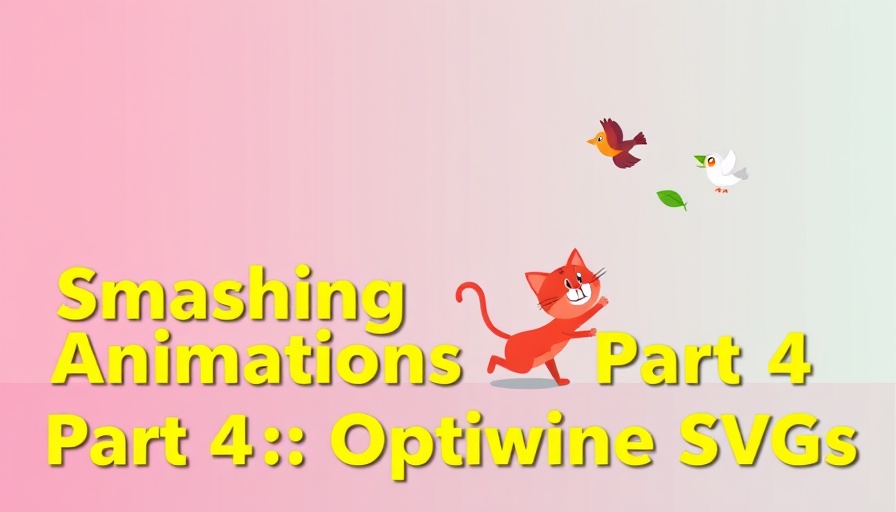
 Add Row
Add Row  Add
Add 

Write A Comment