
Unlocking New Potentials with Extend Attributes
WordPress users are always on the lookout for features that enhance their design capabilities. With the release of Extend Attributes for Divi 5, that desire has been heard loud and clear. This new feature not only aims to replicate the beloved Extend Styles function from Divi 4 but amplifies it, providing users with a richer toolkit for customization and functionality.
What Are Extend Attributes?
Extend Attributes allow you to add custom attributes to your Divi elements, letting you tailor every component to meet specific needs. Whether you want to integrate a certain JavaScript function, implement tracking codes, or enhance accessibility, this feature expands your design flexibility immensely. For instance, you can now add data attributes to enhance interactions without compromising the visual integrity of your design.
Why Extend Attributes Matters to You
The importance of such features can't be overstated. In a digital landscape where users demand tailored experiences, Extend Attributes empower WordPress site owners to create unique interactions that resonate with their target audience. This flexibility means you can enhance user experience, satisfy SEO requirements, and maximize loading efficiency, all contributing to a better performing site.
A Step-by-Step Guide to Implementing Extend Attributes
Getting started with Extend Attributes is as simple as it is powerful. Here’s a quick guide:
- Step 1: Open your Divi Builder and choose the element you wish to customize.
- Step 2: Locate the settings panel for the element and scroll to Additional Attributes.
-
Step 3: Add your desired attributes using the appropriate syntax. For example, you might add a
data-toggle="modal"to trigger a popup. - Step 4: Save and refresh your page to see your changes in action!
Integrating Performance Optimizations
While customizing your WordPress site with Extend Attributes, it’s crucial to keep performance in mind. As you add custom attributes, ensure that they align with your overall speed and optimization goals. Tools like caching strategies and performance testing can help assess how these customizations impact your site speed. Remember, a beautifully designed site must also perform seamlessly.
Future Predictions for Divi 5 and Beyond
As Divi continues to evolve, we can anticipate even more robust features that cater to emerging web standards and user expectations. With the integration of AI in design tools and functionalities, the potential for accessibility enhancements and user engagement is boundless. Keep an eye out as Divi 5 rolls out more updates aimed at making web design not only easier but also more innovative.
Your Next Steps: Testing Extend Attributes
If you're a WordPress user eager to try out Extend Attributes, now is the time! Experiment with various elements on your site and witness firsthand how these attributes can revolutionize your design possibilities. Engage with the community, share your creations, and gather feedback. This is how innovations thrive!
In conclusion, Extend Attributes will not only benefit your design flexibility but also enrich the overall user experience on your site. Don’t miss out on the chance to elevate your WordPress capabilities.
If you haven’t explored Divi 5 yet, now is the best time to do so. Take advantage of the features and see how they can vastly improve your site’s performance and design.
 Add Row
Add Row  Add
Add 



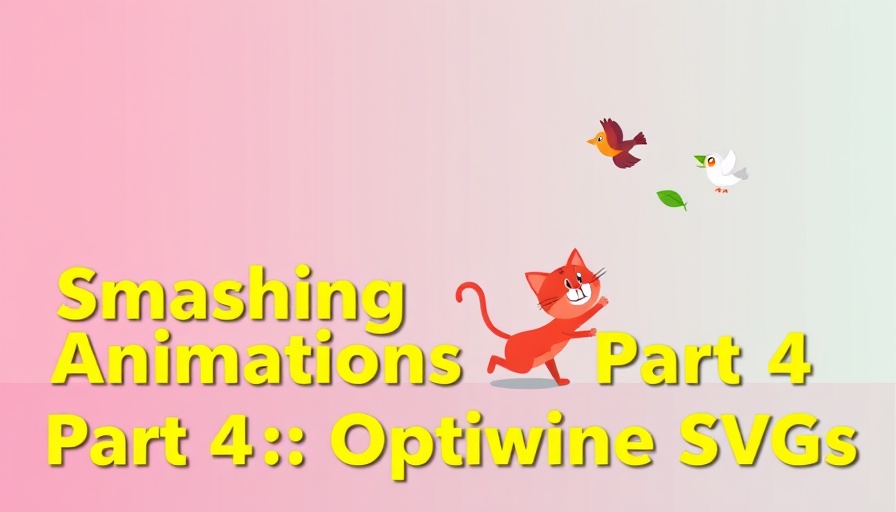
 Add Row
Add Row  Add
Add 

Write A Comment