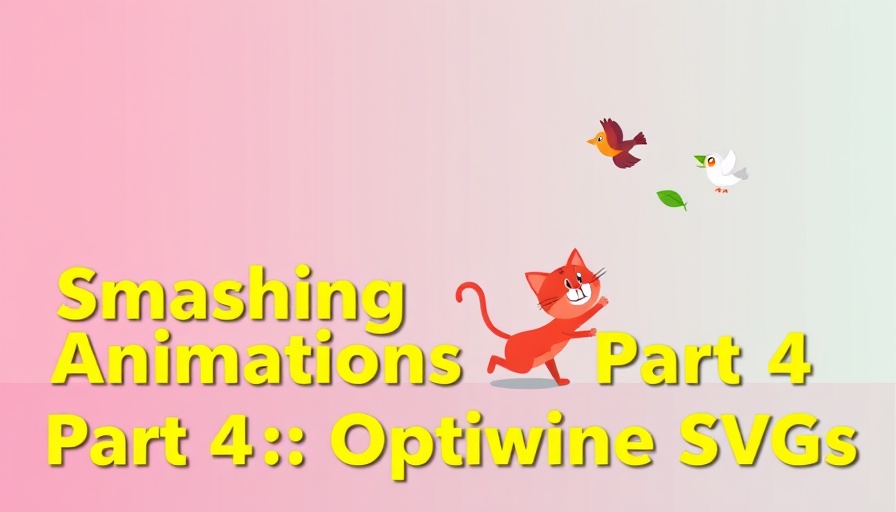
Transforming Your SVGs: The Key to Faster Web Animations
Do you remember the thrill of watching Yogi Bear outsmart the rangers in classic cartoons? The vibrant, fluid animations of shows like The Yogi Bear Show inspire many web designers today. But while nostalgia is fantastic, achieving smooth SVG animations hinges on more than just creativity; it’s about optimization!
Why You Should Optimise Your SVGs
When it comes to SVG (Scalable Vector Graphics) animations, a few simple tricks can drastically improve load times and performance, making your website snappier on mobile devices—a critical factor in today’s digital landscape. As web users increasingly access content on-the-go, being mindful of how SVGs are prepared can lead to significant improvements in user satisfaction and retention.
Getting Started: Clean and Simple
As Andy Clarke highlights in his article on Smashing Magazine, the first step in optimizing your SVGs is to start clean and design with intention. Use tools like Affinity Designer or Sketch to create and refine your designs rather than relying solely on complex software like Adobe Illustrator. These tools enable you to focus on the design while keeping the file size manageable.
Simplifying the Design Process
Using the Pen tool, you can craft paths with a minimal number of anchor points. Reducing anchor points not only makes animation smoother but also ensures your SVG is lightweight. For example, instead of creating a curve with 160 points, aim for something closer to 80—often leading to the same visual result but at a fraction of the file size.
Structuring Your SVG for Easy Animation
Think about how different parts of your SVG will animate. Just like Yogi Bear’s collar helps hide joins, separating outlines for animations can make the process easier. Having distinct layers for various elements of your design means they can be animated independently without tangle issues. A well-structured SVG allows for more creativity when it comes time to animate.
The Power of Color in SVGs
After your outlines are set, adding color shouldn’t be an afterthought but a strategic choice. Simple color fills can add depth without compromising performance. This approach not only beautifies the design but also makes editing simpler, as changes in color don’t affect the overall animation.
See It for Yourself
Curious about applying these techniques? Check out the newly created Toon Titles series where these SVG optimizations come to life! Each piece reflects a well-balanced integration of creativity and optimization that both web designers and users appreciate.
It’s Time to Optimize!
Optimising your SVGs isn’t just about cleaner code and faster load times. It’s about enriching your user’s experience with animations that feel natural and engaging. The next time you tackle SVGs, remember to keep simplicity and access at the forefront of your design process.
Are you ready to take your SVG animations to the next level? Start applying these tips today and witness the impressive improvements in your web projects!
 Add Row
Add Row  Add
Add 




 Add Row
Add Row  Add
Add 

Write A Comment