
Understanding CSS Variables: The Game Changer for WordPress Users
CSS variables, or custom properties, have become essential tools for WordPress users, particularly when it comes to managing design consistency and flexibility. Think of them as reusable design ingredients that allow you to maintain a cohesive look across your site with minimal effort. If you define a variable once—like your primary color, font size, or spacing—you can use it throughout your stylesheet. This not only simplifies your code but enhances your workflow.
Why CSS Variables Matter
The true power of CSS variables lies in their ease of use. Once you set a variable, changing its value updates every instance it’s used. For busy WordPress developers or designers, this feature is a game changer. Imagine changing your site's main color from blue to green with just one edit in your CSS.
How to Get Started with CSS Variables
Defining CSS variables is straightforward. You declare them within the :root selector, which represents the highest level of your CSS hierarchy. For example:
:root { --primary-color: #007bff; }
With this in place, you can reference your custom properties anywhere in your stylesheet:
button { background-color: var(--primary-color); }
By utilizing the var() function, your button will always use the defined primary color, making updates seamless.
The No-Code Revolution with Divi 5
With the introduction of Divi 5, CSS variables became even more accessible for users without extensive coding knowledge. Divi provides a visual workflow that simplifies defining and implementing these variables, allowing designers to focus more on creativity rather than coding. No more searching through files or remembering complex CSS rules!
Best Practices for Implementing CSS Variables
1. **Create a Design Framework**: Before diving in, outline your color palette, spacing, and typography. Organize your variables logically for easy management.
2. **Use Option Group Presets**: Divi 5's option group presets allow for flexible styling that incorporates CSS variables without hassle.
3. **Declaring Custom Properties**: Move beyond basic variables by creating complex, contextual properties. For instance, consider declaring font sizes or button styles as CSS variables for more control over your design.
Anticipating Future Trends in Web Design
As the design landscape evolves, embracing CSS variables will be crucial not just for ease of use but for responsiveness and adaptability as well. The more we can standardize our design method through variables, the more scalable our projects will become.
Conclusion: Why Every WordPress User Should Embrace CSS Variables
CSS variables empower WordPress users to code smarter. Streamlining design processes, lowering the barrier to entry for beginners, and enhancing team collaboration are just a few benefits that come with utilizing them. As we navigate through a fast-paced digital design environment, staying updated with effective tools like CSS variables will yield better results and a more efficient workflow.
Take the leap and start integrating CSS variables into your next WordPress project. You’ll be amazed at how they simplify updates and enhance consistency.
 Add Row
Add Row  Add
Add 


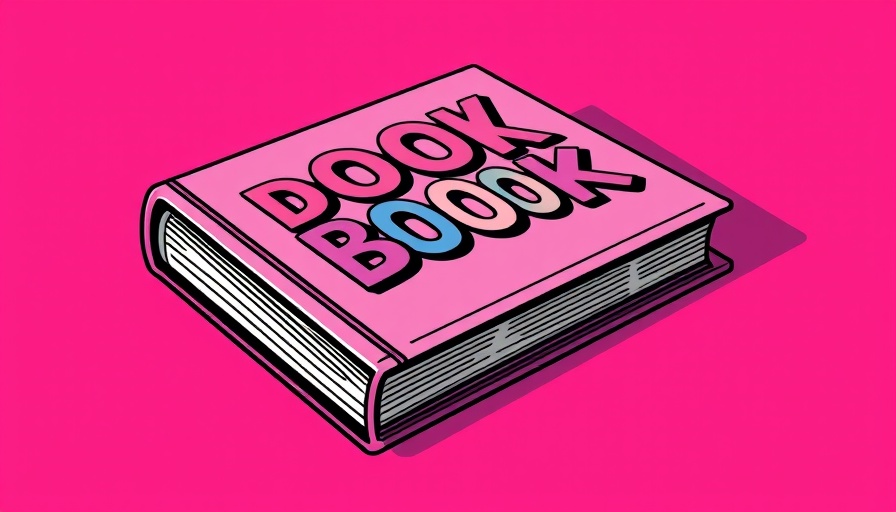
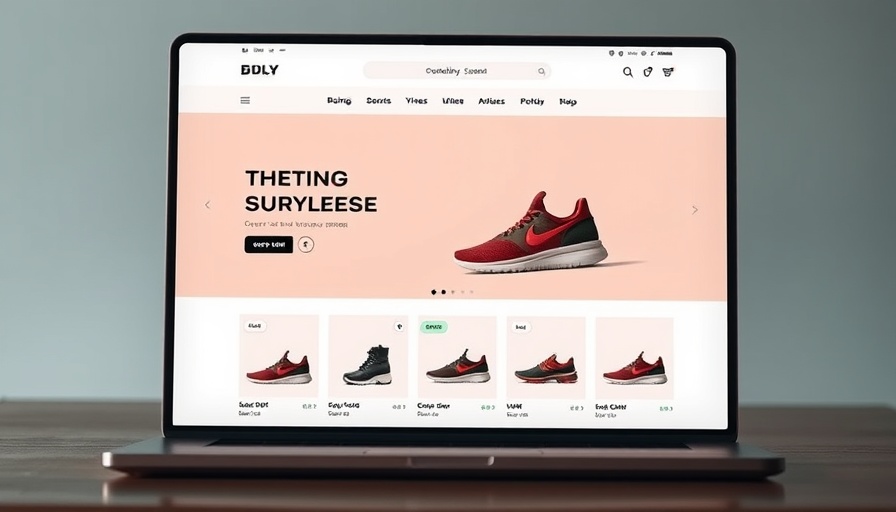
 Add Row
Add Row  Add
Add 

Write A Comment