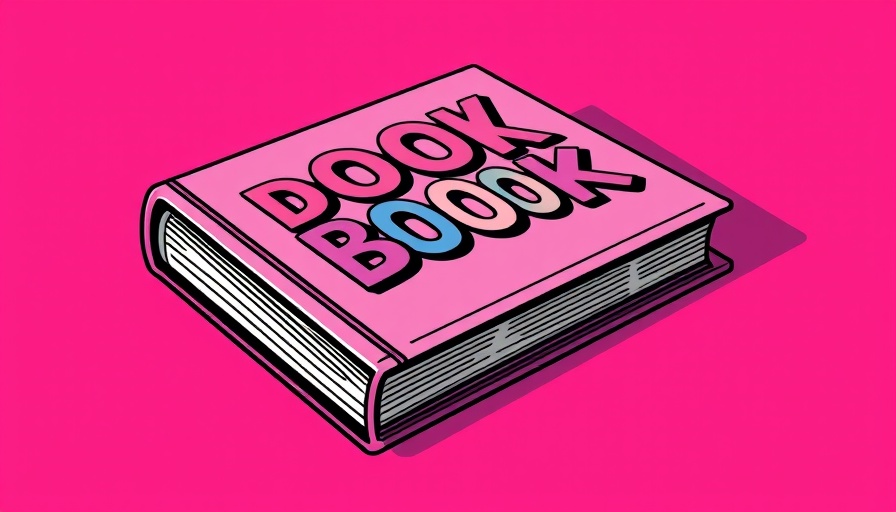
Mastering Website Blocking: Why It Matters for Users
In today’s digital landscape, the ability to block websites in Google Chrome is not just a handy skill; it's a pivotal practice for enhancing productivity and safety. Whether you’re a parent wanting to shield your kids from inappropriate content or a professional seeking to eliminate distractions, knowing how to manage your browsing experience is essential. So, let's explore various methods to effectively block websites, ensuring your online time is spent wisely.
Boosting Productivity: The Key Motivations
The rise of social media and streaming platforms has turned everyday browsing into a productivity black hole. Users often find themselves drifting from work tasks to endless scrolls on social media. To combat this, blocking sites during work hours can help regain focus. This isn’t just a personal battle; research suggests that limiting access to distracting sites significantly increases productivity in professional settings.
Parental Controls: Creating a Safe Online Environment
As digital natives, children today are exposed to a world of information—some of which is anything but suitable. Utilizing website blocking techniques not only protects kids from harmful content but also enhances peace of mind for parents. With tools designed for this purpose, parents can easily curate their child’s online experience, allowing for a safer internet navigation.
Enhancing Security: Protecting Against Threats
In the sphere of online safety, blocking certain websites is crucial. Many websites harbor malware or phishing scams. Users who take proactive steps to block these sites augment their device security and create a safer browsing environment. Additionally, for businesses, ensuring that employees do not access potentially harmful sites can lower the risk of security breaches.
Simple Techniques to Block Websites in Chrome
There’s no shortage of methods to block websites; however, starting with browser extensions is often the simplest approach. These extensions not only provide an easy-to-use interface for blocking websites but also offer customization options that cater to individual needs.
Using Browser Extensions: A Step-by-Step Guide
To install a website blocker extension in Google Chrome, follow these straightforward steps:
- Open the Chrome Web Store: Launch your Chrome browser and navigate to the Chrome Web Store.
- Search for a Blocker: In the search bar, enter terms like “website blocker” or “site blocker” to find suitable options.
- Choose Wisely: Opt for an extension with plenty of users and high ratings. Popular choices include BlockSite and StayFocusd, both of which are user-friendly and effective.
Additional Methods for Comprehensive Blocking
While browser extensions make it easy, they are not the only route. Users seeking more control can consider editing host files or using built-in features like parental controls on devices or routers. Choosing the right method depends on your technical skill and specific needs—whether for home management or workplace regulation.
Security and Bandwidth Management: The Bigger Picture
In environments where bandwidth is crucial, blocking high-bandwidth websites can ensure that necessary services have adequate resources. This is particularly relevant in academic or corporate settings where unrestricted access may hinder overall performance. By selectively blocking these websites, you ensure smooth operations are preserved, benefiting the community or business.
Making Informed Decisions: The Path to Effective Browsing
Arming yourself with the skills to manage your browsing experience facilitates a more efficient digital life. The ability to block unwanted sites means more time engaging with content that matters, whether for personal growth, family safety, or professional success.
Conclusion: Take Charge of Your Online Experience
Blocking websites in Google Chrome is just the beginning of managing your online life effectively. Equipped with these tools and methods, you can refine your browsing habits, ensure safer environments for children, and boost your productivity. Embrace the power of control over your web experience—safeguard your interests today and improve your digital well-being!
 Add Row
Add Row  Add
Add 



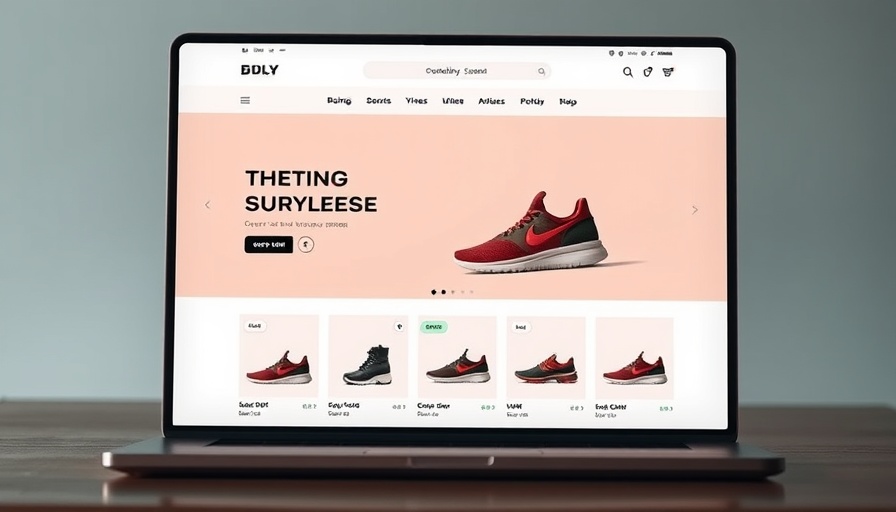
 Add Row
Add Row  Add
Add 

Write A Comment