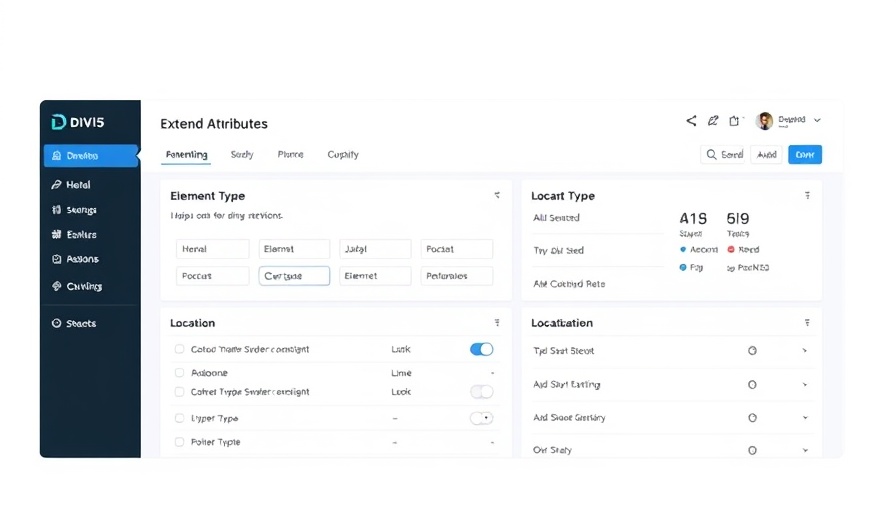
Unlocking the Power of Extend Attributes in Divi 5
As web design continues to evolve, so do the tools we use to create eye-catching and functional websites. Arguably, one of the most significant advancements in Divi 5 is the introduction of Extend Attributes. This feature empowers WordPress users to streamline their design processes with minimal effort. In this article, we will delve into what Extend Attributes are, how they work, and why you should embrace this innovative tool for your WordPress projects.
What Are Extend Attributes?
Extend Attributes in Divi 5 refers to the new functionality that allows users to add custom attributes to elements within their designs. Attributes can include data attributes, which provide extra information about an element that doesn't appear visually in your design. This ability is crucial for developers who want to enhance usability and functionality without diving deep into code. By keeping track of various attributes, you can manipulate elements on your page more efficiently and create a more tailored user experience.
How Extend Attributes Improve Design Workflow
With the traditional workflow, any adjustments or modifications to element attributes often require tedious coding or the use of additional plugins. However, Extend Attributes simplifies this by allowing you to make changes directly within the Divi Builder interface. Imagine you are running a personal blog or managing multiple client sites; the labor saved here is immense!
The Benefits of Using Extend Attributes in Your Projects
Incorporating Extend Attributes into your page design can dramatically enhance the user experience on your website. Here are a few advantages:
- Increased Customization: Tailor each element to meet the precise needs of your design while adding functionality that was hard to achieve earlier.
- Simplified Adjustments: Make changes rapidly without worrying about conflicting plugins or code errors.
- Better Performance: Optimize your site by reducing the number of plugins required, thus improving load times.
Practical Tips for Implementing Extend Attributes
Ready to start using Extend Attributes in your Divi 5 projects? Here are some practical steps to incorporate this tool into your workflow:
- Start Small: Choose a single element on your page to test out various attributes. Experiment with data attributes to see how they affect the design and functionality.
- Keep Consistency: Use a systematic approach when applying attributes across different elements to maintain a cohesive design.
- Assess Performance: After implementing these changes, evaluate your site’s performance metrics to ensure that load times remain optimal.
Addressing Common Misconceptions About Extend Attributes
Some users may feel intimidated by the idea of adding custom attributes, fearing it requires advanced coding skills. Rest assured, Extend Attributes in Divi 5 is designed with accessibility in mind, allowing users to implement features without needing to deep dive into programming. Remember, if you face challenges, Divi offers a vast network of tutorials and support to help you get started.
Conclusion: Take Your Designs to the Next Level
With the addition of Extend Attributes in Divi 5, WordPress users have an incredible opportunity to boost their design capabilities. By embracing this feature, you not only enhance your current projects but also set yourself up for future success in web design. Don’t wait to elevate your web development process; dive in, experiment, and witness the transformative power of Extend Attributes.
 Add Row
Add Row  Add
Add 




 Add Row
Add Row  Add
Add 

Write A Comment