
Understanding clamp() in CSS: The Future of Responsive Design
If you’ve ever wrestled with getting your website to look good across various devices, you know the struggle all too well. Elements often become too large, too small, or simply misaligned when viewed on different screens. This is where the CSS function clamp() comes into play, providing you with a robust solution to create fluid designs without relying on an abundance of media queries.
What Is clamp() and Why It Matters
At its core, clamp() allows developers to specify three key values: a minimum, a preferred, and a maximum. This enables a flexible sizing approach that scales elements proportionately with the screen size, such as in the following example:
font-size: clamp(40px, 7vw, 100px);In this case, no matter how small or large the device, the font size will always remain readable – never falling below 40 pixels nor exceeding 100 pixels, while dynamically adjusting in-between based on the viewport’s width.
Why clamp() Could be Your Best Friend over Media Queries
Traditionally, handling responsive design often necessitates using media queries, requiring developers to set specific breakpoints. While effective, this can lead to cumbersome and repetitive code. In contrast, clamp() encapsulates three scenarios into a single function, simplifying your code base and enhancing maintainability. With clamp(), the readability and scalability of your code improve dramatically, allowing your layout adjustments to flow smoothly without those jarring jumps associated with media queries.
clamp() in Action: Practical Use Cases
Let’s explore a few scenarios where clamp() shines:
-
Consistent Heading Sizes: By using
clamp(), headings remain proportionate across devices, ensuring a pleasant reading experience. - Fluid Widths for Paragraphs: Adapting paragraph widths based on screen sizes maintains layout integrity without overflow.
-
Responsive Images: Using
clamp()can ensure that images scale appropriately on larger displays while keeping a user-friendly experience on mobile devices. - Fluid Padding and Margin: You can add padding that expands and contracts fluidly, enhancing the overall design while retaining adequate white space.
- Hero Sections: Create impactful hero sections that adjust their dimensions smoothly, optimizing user engagement.
Optimize Your Workflow with clamp() in Divi 5
With Divi 5, the power of clamp() is at your fingertips without needing to touch a line of code yourself. This integration allows any WordPress user, regardless of expertise, to enhance their site’s performance and responsiveness effortlessly. By using Divi’s built-in features, the possibility of achieving pixel-perfect layouts becomes not just a dream, but a reality.
Ready to Enhance Your WordPress Design?
As you dive into the world of CSS and explore functions like clamp(), you’ll discover that building a responsive WordPress site doesn’t have to be a tedious chore. Implementing this function not only streamlines your code but also significantly enhances your site’s functionality.
Take advantage of tools like Divi 5 and embrace modern CSS practices to leverage the full potential of your online presence! Start manipulating your layouts today and watch how your design game soars to new heights.
 Add Row
Add Row  Add
Add 

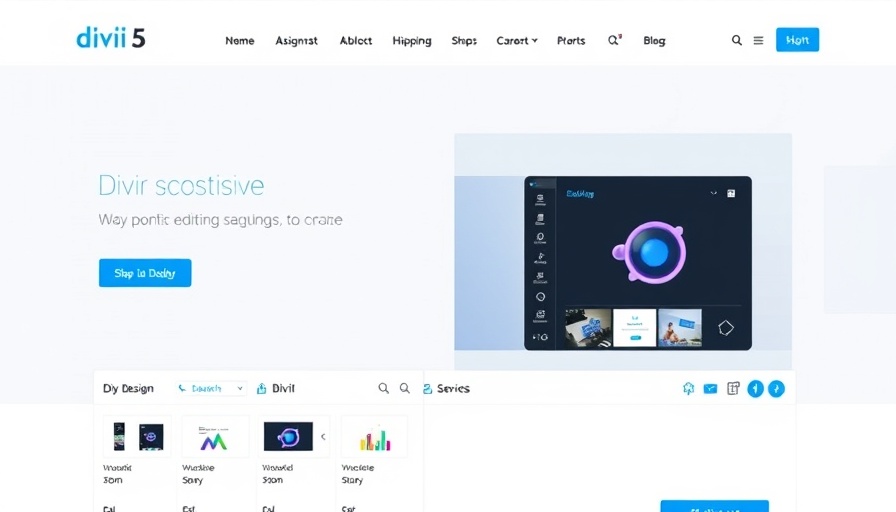


 Add Row
Add Row  Add
Add 

Write A Comment