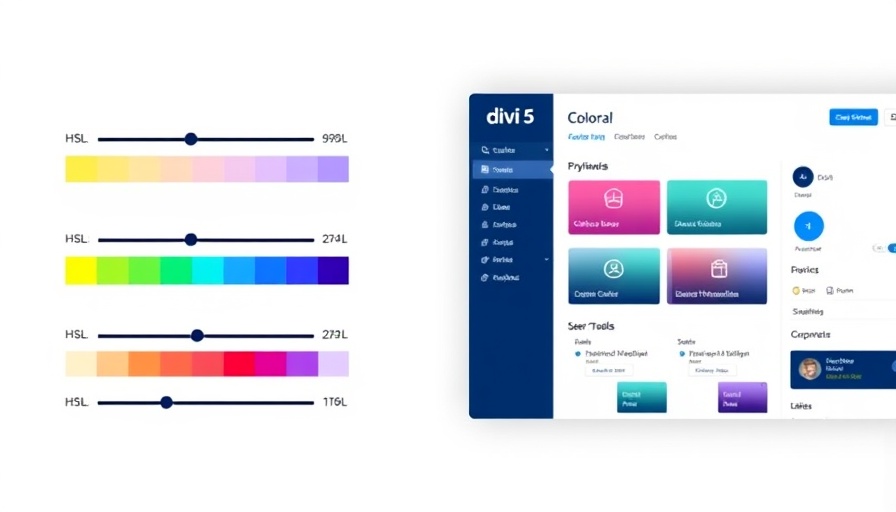
Understanding Divi 5’s New Color System: A Game Changer
As WordPress users continue to seek tools that enhance design flexibility, Divi has responded with a revamped color system that shifts away from the conventional hex code-centric approach. Launched recently, this new feature is more than just a cosmetic change; it reflects a deeper integration of design principles aimed at simplifying the workflow for users.
The Power of Global Colors
One of the most significant upgrades in Divi 5 is the Global Colors feature, allowing users to manage color palettes efficiently. As a user, your experience becomes smoother because you can access pre-saved colors instantly without the hassle of copying and pasting hex codes. This global approach is especially beneficial for websites undergoing regular updates or branding changes, providing an easily manageable interface for modifications.
When you create a website, time is often of the essence. With Divi 5’s Global Colors, you can define color shades like red-300 or red-700. The ability to adjust every iteration of a color across the site from a single control point significantly elevates the design process, making it as quick as a few clicks. For those involved in design for brands that frequently rebrand or modify visual identity, this functionality is a lifesaver.
Implementing HSL for Precision
For those unfamiliar with HSL (Hue, Saturation, Lightness), think of it as the digital artist's canvas. Instead of blindly adjusting colors, with HSL, you have the ability to tweak the essential aspects of a color in precise increments. This leads to consistent results that can significantly enhance the visual aesthetic of a site.
Imagine needing a slightly warmer hue for a calming effect—HSL allows you to adjust the hue without altering its basic identity. This feature simplifies the design process and empowers users who might not have a strong background in visual art to make informed decisions about color schemes.
Relative Colors: A Developer's Playground
Relative Colors in Divi 5 elevate the usage of color management even further. This feature allows you to create a spectrum—think of it as designing color scales akin to popular CSS frameworks, like Tailwind. You can now establish lighter and darker variants effortlessly. The built-in Variable Manager provides a centralized hub to manage all colors, ensuring that your website maintains a cohesive look.
This shift in how colors are managed within WordPress sites has significant implications for user experience and creativity. Developers can design more dynamic and adaptable themes that cater to various audience preferences, including high-contrast modes for accessibility, all without writing a line of code.
Why This Matters in Today’s Digital Landscape
With the push for accessibility and user-friendly interfaces, having an efficient color management tool like that in Divi 5 is increasingly relevant. Designers and developers must keep pace with evolving trends that emphasize ease of use, flexibility, and inclusivity.
Additionally, the move towards a more integrated workflow with Divi 5 can influence how small businesses interact with their digital identities. Responding to the visually-driven culture of today, Divi's updates reflect a broader trend in web design that embraces aesthetics without sacrificing functionality.
Final Thoughts: Embracing the Change
In conclusion, Divi 5's new color system with global and relative color management, alongside HSL support, positions itself as a pivotal player in the WordPress design landscape. The ability to manage colors with ease translates directly into better user experiences and more visually appealing sites.
As you continue to explore these tools, consider how they can directly impact your website projects. Whether you’re developing a portfolio, a client project, or an e-commerce site, the new features in Divi 5 can streamline your workflow and enhance your creative palette.
Take the leap—explore the functionalities of Divi 5, unleash your creativity, and transform your web projects today!
 Add Row
Add Row  Add
Add 




 Add Row
Add Row  Add
Add 

Write A Comment