
Mastering the Art of Notifications Design
In the bustling digital landscape, notifications often resemble a cacophony of chimes and alerts vying for our attention. As a WordPress user, have you ever muted app notifications because they became overwhelming? If so, you’re not alone. Studies reveal that users frequently complain about notification fatigue, a symptom of an age where every app competes to capture a fleeting moment of our attention. This has opened a conversation around improving notifications UX, aiming to make these alerts more meaningful without overwhelming users.
Understanding Notification Fatigue
Notification fatigue can be likened to an overly enthusiastic friend who texts non-stop about every mundane detail. High-frequency notifications can disrupt our workflow and distract us from what truly matters. The first guideline for enhancing notifications UX is to prioritize the relevance of alerts. Instead of bombarding users with an endless stream of messages, consider a hierarchy: critical updates should take precedence, while softer reminders might be reserved for a less intrusive form, like a daily summary.
Rethinking the Frequency of Alerts
Imagine your notifications like a fine wine—best savored in moderation. Setting a default to fewer notifications could help stave off fatigue and keep your UX designs user-friendly. Encourage users to customize their settings, allowing them to select the types of notifications they wish to receive and when. This promotes a sense of control and enhances the user experience tremendously.
Incorporating Visual Hierarchies
Visual hierarchies can be powerful allies when designing notifications. Think of your alerts as an eye-catching infographic; they should relay essential information quickly and effectively. By using color coding and intuitive icons to distinguish between urgent alerts and casual updates, you create a more engaging experience. For instance, a red badge could signal critical updates, while a soft blue might denote less critical information.
The Role of Timing in Notifications
Timing matters as much in notifications design as it does in life. Send urgent alerts during work hours and reserve less critical messages for evenings or weekends. Leveraging analytics to decipher when your users are most active can lead to a more thoughtful approach. This sensitive timing can ensure that users receive notifications when they are most likely to engage, resulting in fewer dismissed alerts.
Embracing User Feedback
This journey toward better notifications UX should not be undertaken in isolation. Engaging with your users through surveys and testing can provide insights into what works and what doesn't. Constructive feedback can illuminate issues that may not be apparent during development. Gathering this feedback is crucial and helps tailor your notification settings to audience preferences.
Bridging the Gap Between Utility and Intrusiveness
Notifications should serve a purpose—inform, remind, engage. Striking the right balance between utility and intrusiveness is where much design work lies. By focusing on quality over quantity, you can foster a relationship of trust with your users. Instead of frequently interrupting their digital experience, offer value when it matters most.
Your Next Steps for Better Notifications
Now, equipped with these guidelines, you can create a notifications system that is both user-friendly and effective. Start by analyzing your current notification settings, considering the frequency and relevance of your alerts. Gather feedback from your users on their preferences for engagement. Lastly, never underestimate the power of thoughtful design and user-testing in elevating UX.
Join the Movement! As technologies continue to evolve, why not pioneer the standards for user notifications in your next WordPress project? Let your updates resonate rather than irritate, and see how users engage more positively with your work.
 Add Row
Add Row  Add
Add 


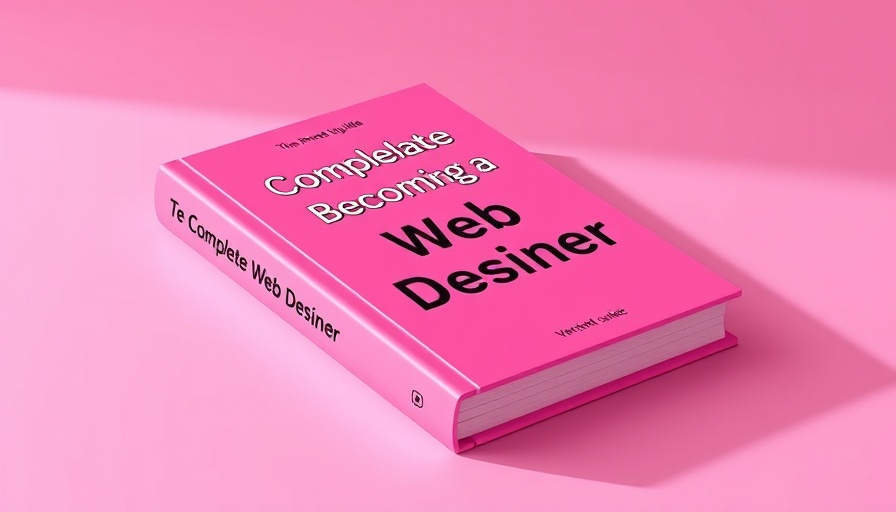

 Add Row
Add Row  Add
Add 

Write A Comment