WP Speed Masters
Beginner’s Guide to Caching: Boost Your Website Performance
0
Understanding the Basics of Web Caching
Caching is often described as the secret weapon for website performance. It allows a website to load faster by storing copies of files in a temporary storage location, known as a cache. This means that, rather than re-downloading the same files each time, a browser can access them quickly from this local cache. Think of it as keeping your favorite snacks in an easily accessible drawer rather than a distant pantry; it saves you time, energy, and frustration.
The Different Types of Caching
There are two primary types of caching: client-side and server-side. Client-side caching happens on the user’s computer or browser. For example, when users first visit a website, their browser downloads various files, such as images and stylesheets, and stores them on the hard drive. On subsequent visits, the browser checks its cache first, enabling quicker access without needing to contact the server. This not only improves user experience but also reduces server load, which can be invaluable during peak traffic times.
On the other hand, server-side caching occurs on the server that hosts your website. This form of caching can involve storing full HTML pages or database queries, helping to serve content more efficiently. By reducing the amount of processing needed to deliver repetitive requests, server-side caching can significantly speed up load times, making your site feel more responsive.
How Caching Improves Performance
Let’s dive deeper into why caching matters. As Ahmed Saeed, Lead Software Engineer at WP Rocket, explains, caching allows often-accessed data to be closer at hand, which translates to drastically reduced retrieval times. For website owners, faster retrieval means better user retention and satisfaction. Users are more likely to remain on a site that loads quickly, thereby decreasing bounce rates and potentially increasing conversion rates.
Case Study: The Impact of Caching on Performance
To illustrate the power of caching, a recent case study examined a popular e-commerce site that implemented caching strategies. Prior to the changes, users experienced average load times of over six seconds. After applying both client-side and server-side caching techniques, load times dropped to just under two seconds. Moreover, the site reported a decrease in server load by nearly 50%, showcasing how effective caching strategies can be for overall website health.
Tips for Implementing Caching on Your Website
Implementing caching isn’t just a matter of pushing a button. It's essential to consider the types of content you have. For example, static files such as images and CSS files are perfect candidates for caching. However, for dynamic content that changes often, like user profiles or shopping carts, having a plan for cache invalidation is crucial to ensure visitors don’t see outdated versions.
Here are a few best practices for integrating caching on your site:
Use a caching plugin: For WordPress users, plugins like WP Rocket can automate much of the caching process, handling both server-side and client-side caching.
Clear cache regularly: Make a habit of clearing your cache, especially before major updates or changes to your content.
Monitor performance: Utilize tools like Google PageSpeed Insights to measure how caching affects your site’s load times.
Final Thoughts
Understanding how to cache a website effectively is vital for enhancing performance, improving user experience, and boosting SEO. By implementing robust caching strategies, WordPress users can ensure their sites remain speedy and efficient, even during peak times. If you’re ready to take performance to the next level, consider employing a caching plugin or revisiting your existing caching strategies to maximize speed and efficiency.
In conclusion, web caching is no longer just an option; it's a necessity for those looking to optimize their websites for peak performance.

 Add Row
Add Row
 Add
Add

 Add Row
Add Row
 Add Element
Add Element







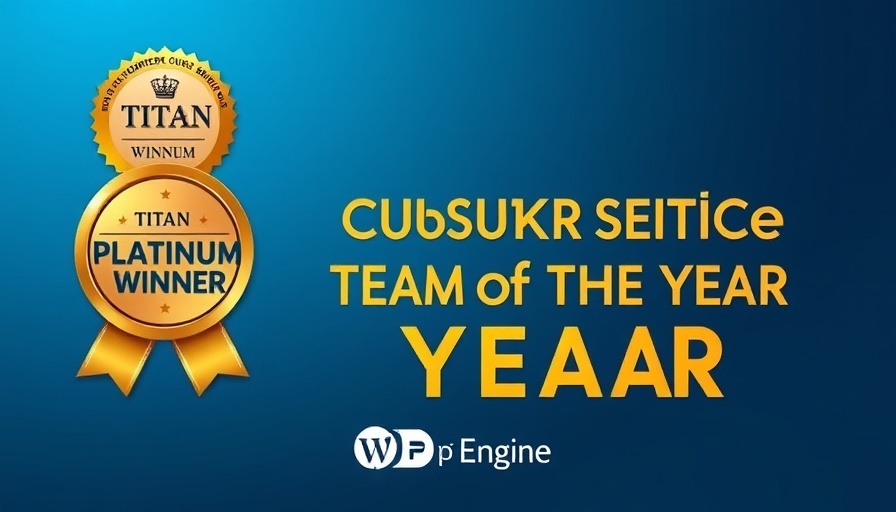



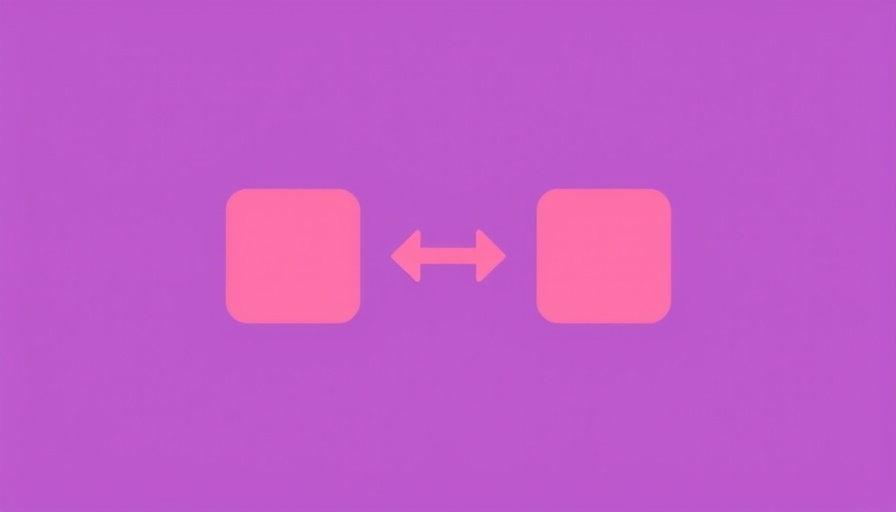












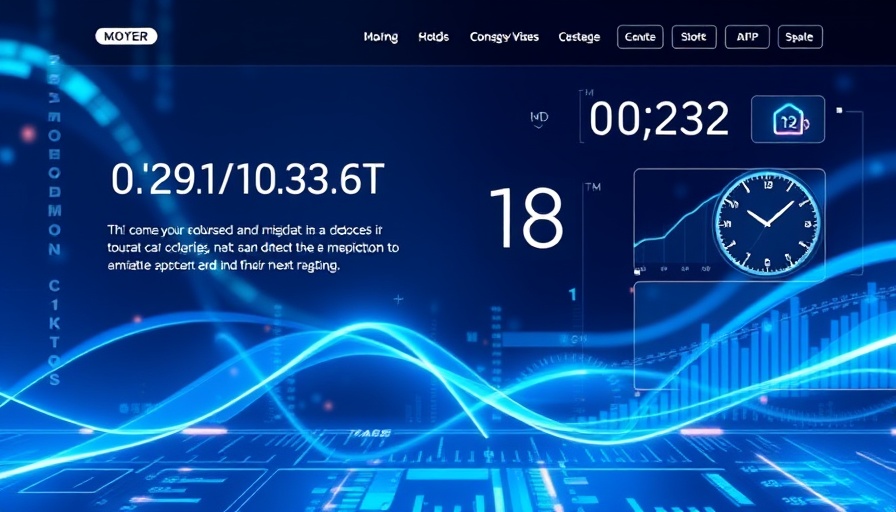
 Add Row
Add Row
 Add
Add

