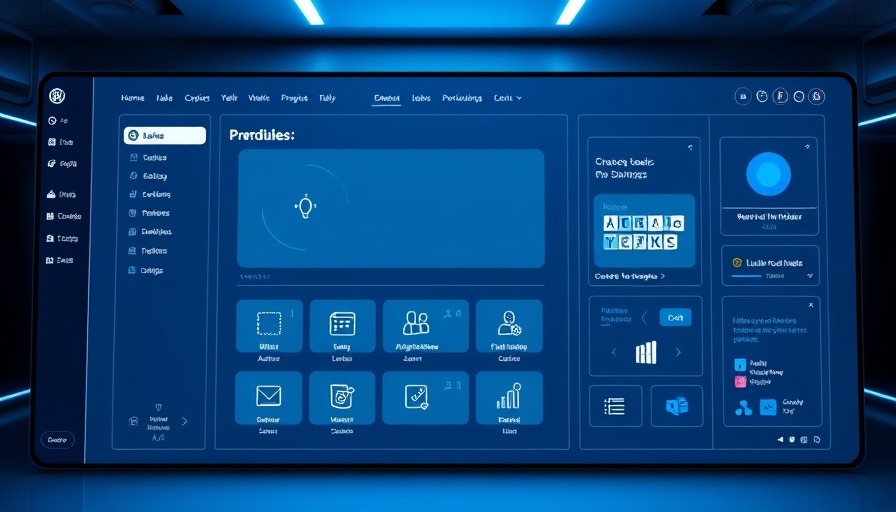
Unlocking the Power of Divi 5: A Game Changer for WordPress Users
If you're a WordPress user interested in customizing your site with unique modules, the recent introduction of Divi 5’s Module Groups is a transformative update. This feature allows you to create reusable layouts effortlessly, streamlining the design process without needing to write any code. Imagine building your own Blurb, Pricing Table, or Testimonial modules all from the comfort of Divi's Visual Builder—it's as easy as drag and drop!
Understanding Module Groups: Your New Best Friend in Design
So, what exactly are Module Groups? They serve as containers that enable you to bundle multiple modules or rows into one cohesive unit within a column. This function not only simplifies the layout process but also allows for flexible movement around your page. While Module Groups are extremely useful now, they’re set to become even more powerful with upcoming features like Flexbox and the Loop Builder—a game-changing enhancement for custom blog layouts, footer menus, and galleries.
Steps to Create Custom Modules: Flexibility at Your Fingertips
Creating a custom module with Divi's Module Groups is intuitive and straightforward. Here's a guide to help you build three popular types of modules:
1. Crafting a Stunning Blurb Module
The Blurb Module is a staple in many designs due to its versatility. You can replicate its features—an image/icon, a title, and body content—by grouping these individual modules together. This process not only means you can design your custom version but also retain the familiar look and feel of the Blurb module.
2. Designing Your Pricing Table Module
Pricing tables are crucial for service-oriented websites. With Module Groups, you can combine text, pricing, and buttons into a single entity, making it easy to adjust pricing or layouts without breaking the flow of your page.
3. Building Eye-Catching Testimonial Modules
Testimonials help build trust with potential customers. Use Module Groups to create a cohesive design that showcases client feedback using images, text, and other elements. This can create an engaging display that emphasizes authenticity and reliability.
The Benefits of Modular Design in Divi 5
One of the standout advantages of utilizing Module Groups is their global nature. When you save a module as a global element, any future changes you make will reflect across all instances of that module. This capability not only saves time but also ensures consistency throughout your site.
Future Trends: The Impact of Advanced Features
As more features roll out with Divi 5, like the Loop Builder and Flexbox, the flexibility and power of Module Groups will only increase. Expect to see greater capabilities in design and layout options, allowing you to create stunning websites with efficiency and style.
For WordPress users looking to enhance their design capabilities without delving into code, embracing Divi 5's Module Groups is not just recommended; it’s essential. Start creating your customized layouts today, and watch as your site transforms into a visual masterpiece!
 Add Row
Add Row  Add
Add 




 Add Row
Add Row  Add
Add 

Write A Comment