WP Business Builders
Is WooCommerce Really Free? Uncovering the Hidden Costs of Setup
2
The Real Costs of Setting Up WooCommerce
WooCommerce has grown to become one of the most popular eCommerce solutions, powering over 3.2 million websites. What many WordPress users wonder is: how much will it truly cost to set up a WooCommerce store? While the plugin itself is free and user-friendly, the associated expenses can quickly add up. Understanding the full scope of these costs is crucial for any aspiring online store owner.
Understanding WooCommerce Pricing Mechanics
The allure of WooCommerce lies in its initial "free" label. However, beyond that enticing façade, hidden costs emerge as essential components come into play:
Domain Registration: Every online store needs an address on the internet. Expect to pay around $10-$15 per year.
Hosting: A reliable hosting plan is fundamental, costing anywhere from $5 to $30 per month depending on your traffic needs.
WordPress & WooCommerce: You will need both installed, but their price is included in your hosting service, usually provided for free.
Theme: While there are free themes, premium themes can range from $30 to $100, enhancing the visual appeal of your store.
Extensions and Plugins: This is where costs can spiral. Many essential or performance-enhancing plugins come with annual fees, ranging from $50 to several hundred dollars annually.
SEO, Performance, and Security: These essential features can require their own investment, often costing another $200 annually if you go for premium options.
Costly WooCommerce Extensions: What to Watch For
WooCommerce boasts a rich ecosystem of extensions that can improve functionality. While some are free, others come with hefty price tags. For instance, popular payment gateways, subscription management, or advanced shipping options can each cost between $50 to several hundred dollars.
This makes budgeting crucial. Craft a checklist of necessary features for your store, then research which extensions are most cost-effective.
Budgeting for Your WooCommerce Store
Considering all these factors, setting up a WooCommerce store can range from as low as $500 to over $1500 depending on your needs and preferences. Breaking this down into initial and ongoing costs will help in planning effectively. For instance, you should budget an average of $500-$700 for the first year, with additional annual costs depending on your expansion plans.
Challenges with WooCommerce
Despite its many advantages, WooCommerce comes with challenges. Users often struggle with:
Complexity of Scaling: As your business grows, your setup may require constant updates and additional extensions, making it necessary to revisit budgeting.
Performance Issues: Without proper optimization, your store's speed can decrease, leading to potential revenue loss.
Technical Knowledge: New users may face a learning curve with setup, maintenance, and issue resolution.
Inadequate planning can lead to a chaotic and unmanageable website, ultimately impacting user experience.
Exploring Alternatives: SureCart vs. WooCommerce
If you're concerned about costs and complexity, platforms like SureCart can serve as viable alternatives. SureCart is designed to cater to eCommerce needs without the extensive customization and additional costs associated with WooCommerce.
When comparing WooCommerce and SureCart:
Pricing: SureCart typically has a simpler pricing structure, which can save you from hidden costs.
User Experience: SureCart is tailored for ease of use, which is ideal for those who are less technically inclined.
Features: While WooCommerce has a wider range of extensions, SureCart focuses on core functionalities necessary for small to medium-sized online stores.
Conclusion: Making Informed Decisions
In the end, the question of how much WooCommerce truly costs hinges on your individual business needs. By understanding all potential expenses—from hosting to premium extensions—you will be better prepared to manage your budget effectively.
As you undertake this journey, consider what is essential for your particular eCommerce needs and whether exploring alternatives like SureCart could benefit your business model.

 Add Row
Add Row
 Add
Add

 Add Row
Add Row
 Add Element
Add Element





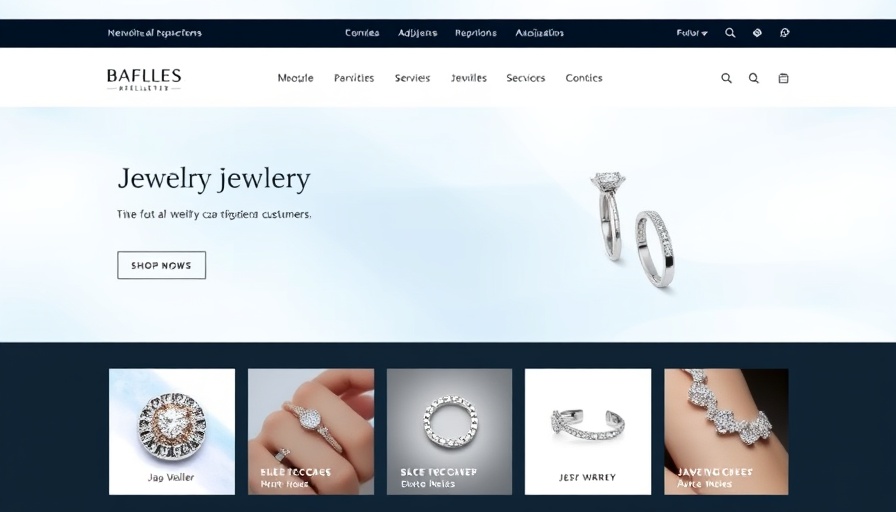






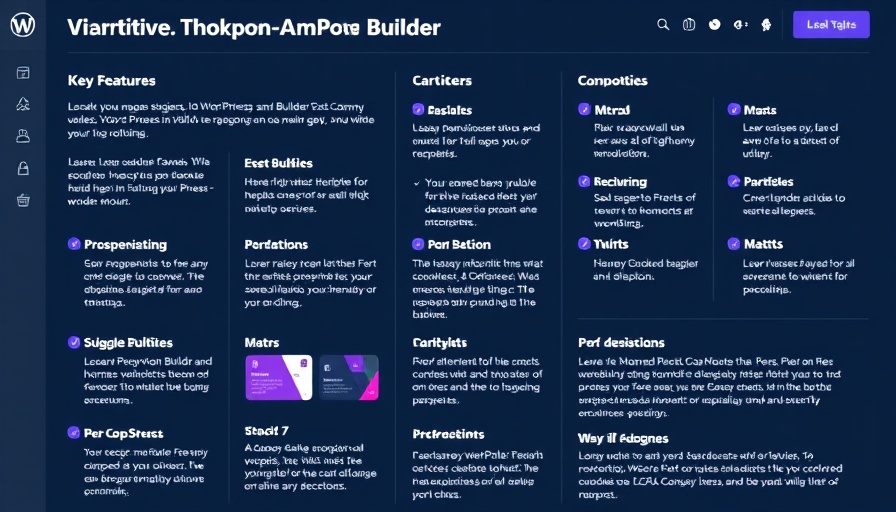

 Add Row
Add Row
 Add
Add

