
Why You Might Consider a New Hosting Provider
Before diving into the nitty-gritty of migrating your WordPress site, let's reflect on the motivation behind your move. Whether you're lured by better performance, improved reliability, enhanced security, or cost savings, recognizing your reasons lays the groundwork for a successful transition.
Many users chase after a host that promises better speed or uptime. According to a study by Hosting Facts, a delay of just one second in load time can lead to a 7% reduction in conversions!
The Checklist for a Smooth Migration
Equipped with your reasons for migration, it’s essential to prepare adequately. A proper checklist eases the migration process and can help you avoid losing valuable content. Here’s what you need:
- Backup Your Site: Ensure you have a complete backup of your WordPress site, including all files and the database. Utilize plugins like UpdraftPlus or employ cPanel’s backup feature.
- Choose the Right Hosting Plan: Research your new hosting provider. Consider crucial metrics like server speed, uptime reports, and customer support ratings before making a decision.
- Transfer Your Domain Registration: If your domain is registered with your old host, transfer it to your new hosting provider after initial setup.
- Test Environment: Set up a staging environment on the new server to test the migration before going live, ensuring that everything works seamlessly.
Common Pitfalls to Avoid
Migrating your WordPress site sounds intuitive, but it comes with potential pitfalls. Here are common mistakes to be aware of:
- Forgetting Email Accounts: If you're using emails tied to your hosting account, remember to migrate or adjust email settings as well.
- Neglecting Downtime: Change DNS settings when the new site is ready to reduce downtime. Keep your old site live until the migration is fully completed.
- Ignoring Security Measures: Post-migration, implement necessary security measures at the new host, including firewalls and SSL certificates.
Final Checks After Migration
Once you take the plunge and migrate your site, perform these final checks:
- Testing speed and performance: Use tools like GTmetrix or Google PageSpeed Insights to measure load times and potential improvements.
- Link testing: Ensure all internal and external links work seamlessly. Broken links can impact SEO negatively.
- Setup backups and security tools: Integrate WordPress plugins to handle backups and security checks.
Long-Term Benefits of a Proper Migration
Properly migrating your WordPress site not only enhances performance but can also improve user experience, reduce bounce rates, and increase SEO ranking over time. A well-optimized site is more likely to convert visitors into loyal customers. Additionally, favorable server configurations can also provide improved scalability options as your site grows!
As a WordPress user, ensuring that you’ve done due diligence during your migration can lead to significant improvements in speed, support, and security. Don’t forget to evaluate your options continuously in the future — technology changes rapidly, and what’s best today may shift tomorrow!
Take the Leap!
Ready to migrate your WordPress site? Moving can seem daunting, but with a clear plan and the right tools, you’ll find yourself enjoying the benefits of a new host in no time. Make this major change work for you and get the most out of your WordPress experience.
 Add Row
Add Row  Add
Add 



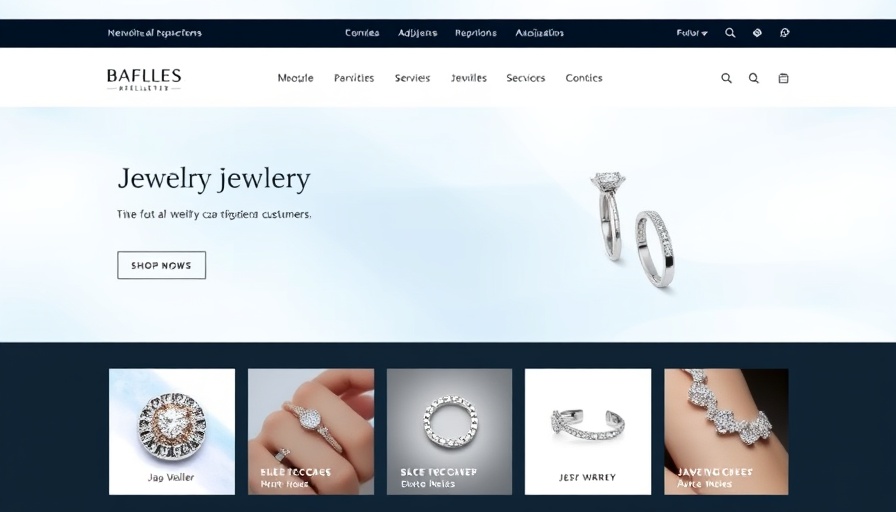
 Add Row
Add Row  Add
Add 

Write A Comment