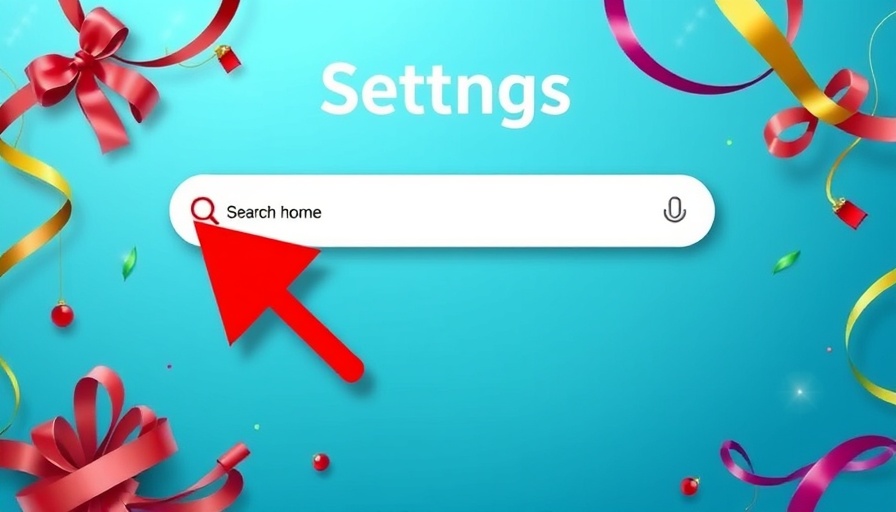
Enhancing User Experience with Settings Search and Filtering
For those who have experienced the frustration of navigating extensive settings menus in WordPress, the new Settings Search and Filtering feature in Divi 5 is a game changer. This enhancement allows users to find and access specific settings quickly and efficiently, streamlining the overall design process. Imagine sifting through piles of paperwork; now, picture having a powerful search engine that finds exactly what you need in seconds. This new feature brings that level of efficiency to your WordPress experience.
Why Search and Filtering are Crucial for WordPress Users
WordPress users often juggle multiple plugins and themes, each with its own set of configurations. This can create a cumbersome experience where finding the appropriate settings can feel like searching for a needle in a haystack. With the introduction of this new functionality in Divi 5, users can easily pinpoint exactly where to go to adjust settings without losing time. The ability to filter search results not only enhances productivity but also reduces the potential for confusion, making the development experience more pleasant.
Real-World Applications of Settings Search
Consider a website designer who needs to adjust the font size across multiple pages. Previously, this may have required navigating through a myriad of menus. Now, with the Settings Search function, they can type 'font size' and instantly see all related settings. This immediate access not only saves time but also allows designers to focus their energy on creativity rather than getting bogged down in administrative tasks. It's a small change that can significantly boost productivity.
The Technical Behind the Feature: Performance Insights
From a performance perspective, this feature is not just an aesthetic upgrade; it is designed to enhance the efficiency of the system. By utilizing advanced indexing techniques, the search function provides results quickly, even when dealing with a large number of settings. This aligns perfectly with the principles of performance optimization that WordPress users should prioritize, especially in a competitive digital landscape.
Future Predictions: What’s Next for Divi?
The introduction of Settings Search is just the beginning. As technology evolves, we can foresee even deeper integrations within WordPress, such as AI-driven suggestions to automatically adjust settings based on user behavior. Additionally, future updates may enhance customization features, offering tailored experiences that cater to the unique needs of each user. Keeping an eye on these trends helps WordPress professionals stay ahead in an ever-changing environment.
Making the Most of Your WordPress Experience
For current WordPress users, now is the time to delve into the new Divi 5 functionalities. Embracing tools like the Settings Search and Filtering can not only improve workflow but can also unlock new avenues for creative expression within your projects. Whether you're a seasoned developer or a newcomer, understanding and utilizing these features can dramatically enhance your projects.
As you explore the new Settings Search and Filtering in Divi 5, consider how you can implement these improvements to streamline your work processes. Will you take advantage of these settings to enhance your website's design? Now is the time to integrate these features into your projects and see the difference.
 Add Row
Add Row  Add
Add 




 Add Row
Add Row  Add
Add 

Write A Comment