
Understanding User Engagement: Why It Matters
User engagement is more than a buzzword; it’s the essential ingredient for a successful online presence. For WordPress users, enhancing engagement isn’t just about aesthetics – it directly influences conversion rates and brand perception. Engaged users are less likely to bounce; they explore, interact, and contribute valuable feedback. A well-designed website invites users in, creating an experience that feels personal and rewarding.
Strategies to Drive User Engagement
Now, let’s discuss practical design strategies that you can implement immediately to encourage user interaction on your WordPress site.
1. Crystal Clear Navigation
Your website’s navigation should be as intuitive as walking through your favorite store – simple and direct. An easy navigation structure reduces confusion, helping users find what they need quickly. Consider implementing breadcrumb trails and a search bar to enhance usability.
2. Compelling Call-to-Action Buttons
Utilize call-to-action (CTA) buttons that pop! Colors that contrast well against your site’s palette can draw attention. Make sure your CTA texts are engaging and action-oriented, encouraging users to take the next step, whether that’s signing up for a newsletter or shopping.
3. Engaging Visuals and Multimedia
Humans are visual beings. Using high-quality images, videos, and infographics can greatly enhance engagement. Consider how these elements can tell your site's story or illustrate your products more vividly.
4. Personalization
Consider implementing personalization techniques that allow users to see content suited to their interests. Whether it’s recommended articles or personalized greetings, customization makes visitors feel valued and understood.
5. Interactive Features
Incorporate interactive elements such as quizzes, polls, and comment sections that encourage user participation. These features not only engage users but also provide insights into their preferences and opinions.
6. Use of Whitespace
A cluttered design can overwhelm users. Utilize whitespace effectively to create a more pleasant browsing experience. This practice helps highlight key elements on your page, guiding users’ attention smoothly.
7. Responsive and Mobile-Friendly Design
With increasing mobile users, ensuring your site is responsive is vital. A seamless experience on all devices can drive user engagement and reduce bounce rates significantly.
8. Social Proof and Testimonials
Incorporate testimonials, case studies, or user reviews to build trust. Social proof can make your offerings more appealing, convincing hesitant users to engage further.
9. Fast Loading Speeds
According to studies, users expect a webpage to load in less than three seconds. Performance optimization is crucial – utilize caching strategies and optimize images to improve loading speeds, thus enhancing user retention.
10. Live Chat Options
Integrating live chat support can provide immediate assistance to users, increasing the likelihood of conversions. This real-time interaction may turn casual visitors into loyal customers.
11. Clear Content Hierarchy
Your content should be organized in a way that is easily digestible. Use headings, subheadings, bullet points, and numbered lists to facilitate reading and increase engagement.
12. Regularly Updated Content
Fresh content keeps users coming back. Regular updates or new blog posts demonstrate that your site is active and relevant, which can significantly boost user engagement.
13. Analytics and Feedback
Utilize analytics tools to monitor user behavior on your site. Understanding what works and what doesn’t is key to improving user engagement strategies.
14. Emotional Appeal
Tap into emotions by sharing stories or testimonials that resonate with your audience. Emotional connections can significantly enhance engagement levels.
15. Exit-Intent Popups
Using exit-intent popups can capture potential drop-offs. Offering discounts or soliciting feedback right before a user leaves can help keep them engaged.
Taking Action to Improve Engagement
Enhancing user engagement on your website is an ongoing process. By implementing these strategies tailored to your specific WordPress platform, you can transform your website into a dynamic hub of interaction. Remember, a highly engaged user is often a converted customer.
Conclusion: Elevate Your WordPress Site
By focusing on these 15 website design strategies, you're not just making improvements for aesthetics. You're instilling a culture of engagement that fosters better business outcomes. As WordPress users, it's critical to stay ahead of the curve and adapt to the needs of your audience. Now is the time to take actionable steps toward enriching user experiences!
 Add Row
Add Row  Add
Add 

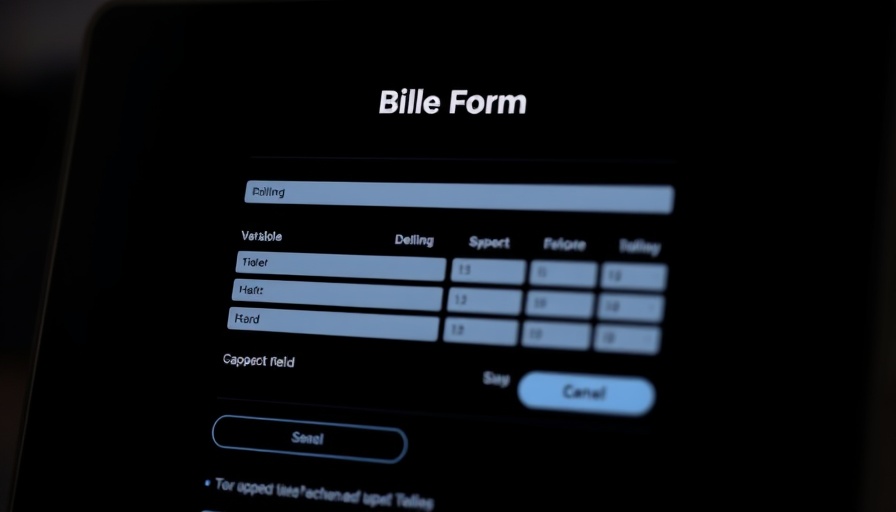

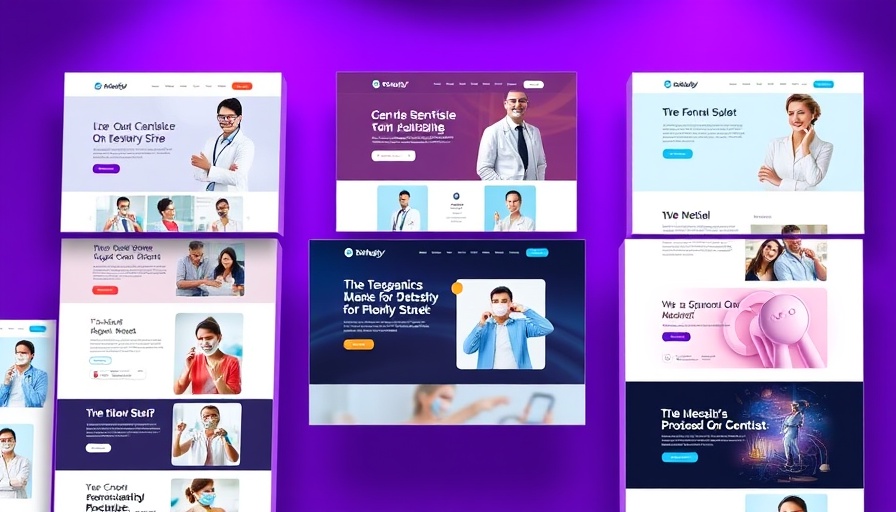
 Add Row
Add Row  Add
Add 

Write A Comment