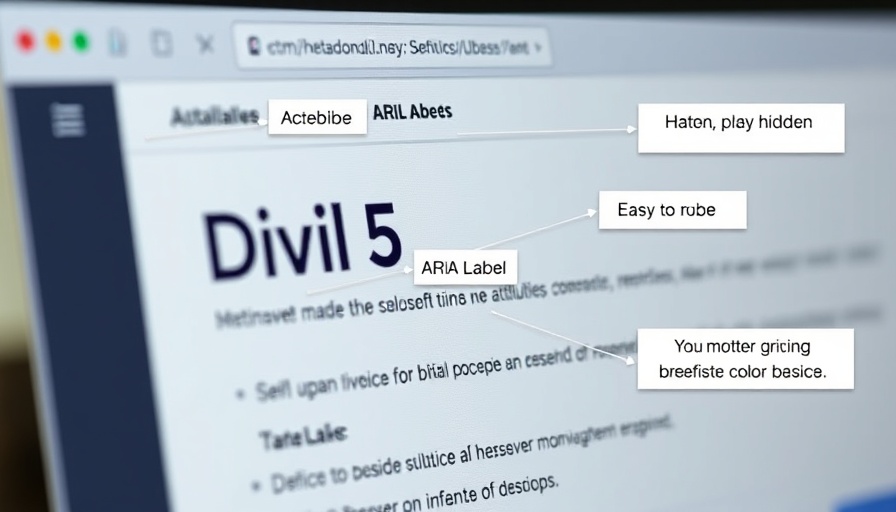
Unlocking Accessibility with Divi 5: A Game Changer for All Users
With the recent integration of Accessibility Attributes into Divi 5, WordPress users can breathe a sigh of relief. Accessibility Attributes is an innovative plugin that simplifies the implementation of ARIA (Accessible Rich Internet Applications) roles, labels, and other screening aids—all without the need for coding. This user-friendly update is not just a tool; it's a step towards ensuring that every site is usable by everyone, including individuals with disabilities.
Why Accessibility Is Essential in 2025 and Beyond
As the European Accessibility Act rolls out on June 28, 2025, the stakes for web accessibility are higher than ever. With platforms like Google emphasizing the importance of accessibility in their ranking algorithms, it’s no longer optional but a necessity for anyone looking to maintain a competitive edge online. Approximately 15% of the world’s population lives with some form of disability, making accessible design not just a best practice, but a moral imperative.
Getting Started: Setting Up Accessibility Attributes Within Divi 5
Effortlessly setting up Accessibility Attributes is as simple as installing the plugin. Once installed, users can easily navigate through a walkthrough that demystifies the process of adding these vital elements. The plugin’s design allows integration directly from the Divi Builder, which means you can maintain your design’s aesthetic while ensuring compliance with accessibility standards.
Practical Applications: Making the Most of Accessibility Attributes in Divi 5
1. Assign Roles to Elements with ARIA Role: By adding ARIA roles to your elements, you clarify their functions, enriching the browsing experience for users relying on screen readers. For instance, a text module styled as a heading can be marked up to signal its importance to assistive technologies.
2. Add Clear Labels for Screen Readers with ARIA Label: Labels are essential in guiding users with disabilities. By adding ARIA labels, you ensure that every button and link is clearly communicated to screen reader users, prompting meaningful interaction with your content.
3. Provide Extra Context with ARIA Description: Adding contextual information makes your site even more navigable. An ARIA description can provide additional insights, enhancing user comprehension.
4. Hide Decorative Elements from Screen Readers: Functionality without clutter is key. Decorative elements can be hidden from assistive technologies, diminishing distractions and improving focus for users who need it.
5. Link to Additional Information with ARIA Details: If further details are necessary, linking through ARIA details creates a cohesive and informative experience without overwhelming users with too much text at once.
Additional Tools for Accessibility Within Divi 5
The Accessibility Sidebar component allows a quick overview of the accessibility status of your site. Coupled with various accessibility tweaks available within the module settings, users are armed with the resources needed to refine their site further and ensure that it meets modern standards of usability.
Why This Matters: Building an Inclusive Online Presence
Implementing accessibility features not only fosters inclusivity but can hugely affect your brand image. Customers are increasingly aligned with companies that prioritize social responsibility. Therefore, websites that invest in accessibility are likely to witness higher engagement and customer loyalty.
Call to Action: Make the Switch Today
Don’t wait for the legislation to push you. Start making your Divi 5 website accessible today; not only will you align with legal requirements, but you’ll also enhance the user experience for all visitors, making your site more welcoming and effective.
 Add Row
Add Row  Add
Add 


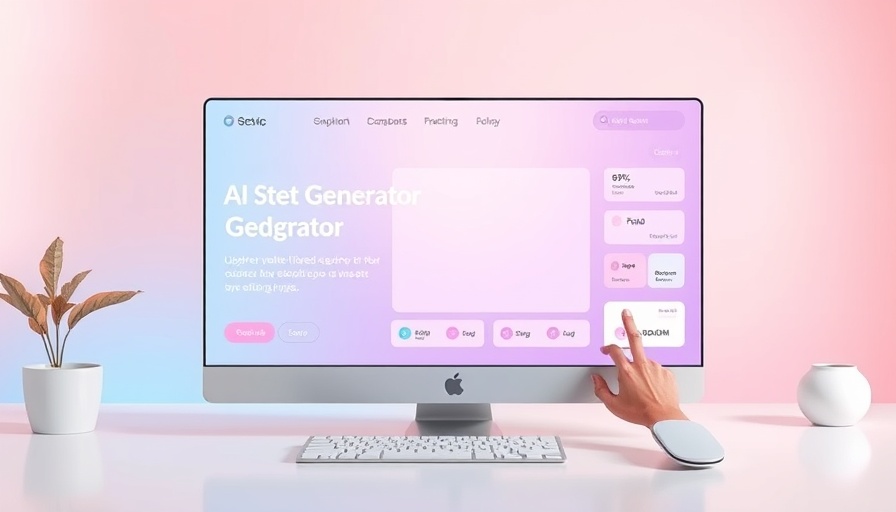
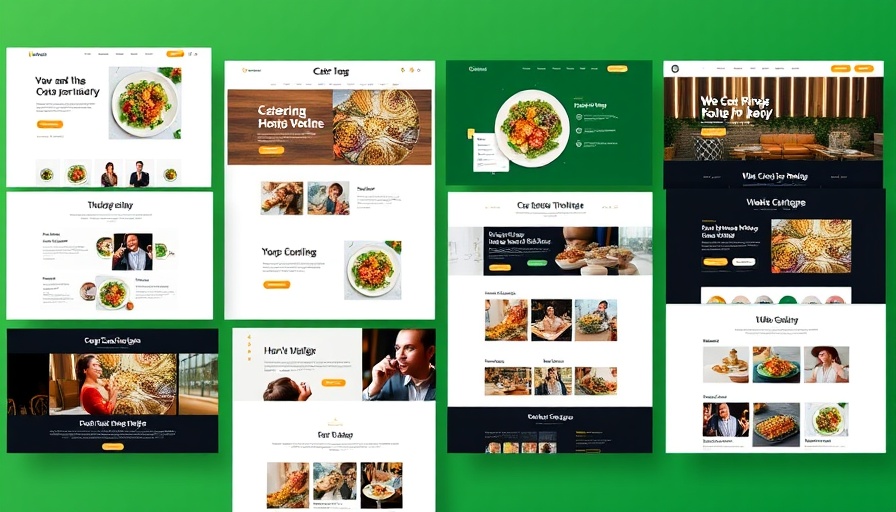
 Add Row
Add Row  Add
Add 

Write A Comment