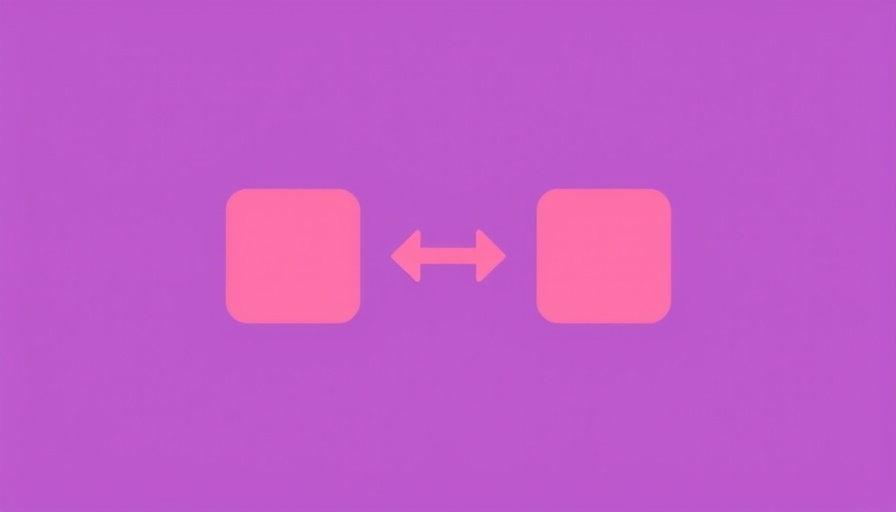
The Power of WordPress Search and Replace: A Game Changer for Users
Did you know that WordPress has a potent feature that can transform your website management experience? The search and replace functionality allows users to find and update text, URLs, images, or even code across an entire site in one go. While this feature isn’t prominently available from the WordPress dashboard, understanding how to utilize it can lead to significant time savings and improved site management efficiency.
Understanding the Risks and Benefits
Using WordPress search and replace comes with its own set of challenges. A minor error in your search string can inadvertently alter more data than intended—leading to potential site breaks or loss of vital links. Always remember to create a complete backup of your site before launching any bulk operations. A backup plugin, like BackWPup, can safely handle this task, ensuring you're protected if something goes awry. This precaution will not just protect your content, but it will also save you from unnecessary stress when updates don’t go as planned.
Quick and Easy Search and Replace Methods for WordPress
There are several ways to perform a search and replace operation in WordPress, each tailored to different user abilities and needs:
- Install a User-Friendly Plugin.
- Utilize Your Web Host’s Built-in Tools.
- Run PHP Scripts like Search Replace DB.
- Execute Queries via phpMyAdmin.
For novice users, installing a dedicated search and replace plugin is the simplest route. Many plugins offer dry-run features that allow you to preview changes, preventing headaches before they occur.
Step-by-Step Guide: Using a Plugin for Search and Replace
Let's break down the steps for implementing the search and replace operation using the Search & Replace plugin, which is among the most reliable tools available:
- Installation: Navigate to your WordPress admin dashboard. Go to Plugins > Add New. Search for the “Search & Replace” plugin and click Install Now. After installation, activate the plugin.
- Create a Backup: Before any searches and replacements, utilize the built-in backup feature provided by the plugin to safeguard your database.
- Perform Search and Replace: Head to Tools > Search & Replace. Enter the string you want to find and the new content you want to replace it with. Ensure you configure additional options based on your needs, such as searching within post content, options, or metadata.
- Preview Your Changes: Always utilize the dry-run feature—this allows you to verify what changes will occur without applying them immediately.
- Execute the Change: Once you're satisfied with your preview, you can confidently hit the Run button to apply your updates to the database.
This process streamlines content management significantly while minimizing potential error risks.
Real-World Example: The Benefits of Bulk Updating
Consider a scenario where you have recently rebranded your business and need to update all instances of your old URL to your new one. Manually changing the URL on every post or page can be tedious and error-prone. However, using the search and replace function, you can execute this task efficiently, saving valuable time and ensuring accuracy across your site.
Best Practices for Effective Use
While WordPress search and replace is an excellent tool, it’s crucial to follow best practices:
- Always back up your database and files before making bulk changes.
- Use a reliable plugin that offers a dry-run feature.
- Double-check your search strings, ensuring they are exact matches.
- Understand the scope of your search, including whether to include CMS-specific content, such as metadata.
By following these guidelines, you can mitigate risks and enhance your WordPress management experience.
Final Thoughts: Enhancing Your WordPress Efficiency
The power of WordPress search and replace is undeniable—it’s a valuable asset for any WordPress user looking to improve efficiency and site performance. By leveraging this functionality carefully and methodically, you can enhance how you manage your content, ensuring your site operates smoothly and remains up-to-date.
If you haven't tried using search and replace yet, now is the perfect time to explore its benefits and elevate your WordPress game!
 Add Row
Add Row  Add
Add 




 Add Row
Add Row  Add
Add 

Write A Comment