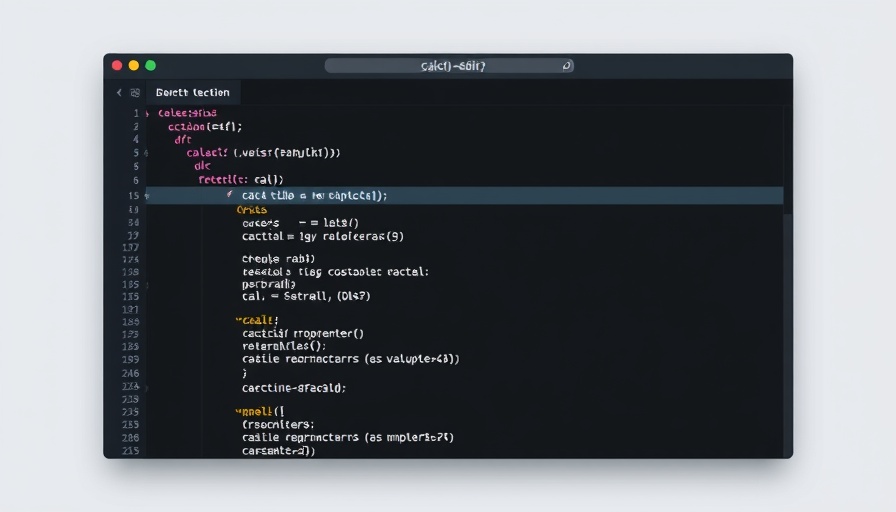
Understanding the Power of calc() in CSS
CSS is often celebrated for its flexibility and capabilities in creating responsive designs, but even the most seasoned developers sometimes overlook critical functions that can enhance their projects. One such function is calc(). While many developers rely on simpler solutions, calc() is capable of addressing layout issues that other functions, like clamp(), simply cannot tackle.
Why calc() Matters for WordPress Users
For WordPress users, especially those utilizing platforms like Divi, calc() opens up a world of possibilities. This function allows you to perform mathematical calculations when defining CSS properties, making it easier to mix different units (like percentages and pixels) in a single declaration. This flexibility is particularly beneficial for fine-tuning layouts, adjusting heights for sections, and accommodating sticky headers—features often crucial in modern web design.
How to Use calc() Effectively
Using calc() is straightforward. For instance, if you want an element to take up 50% of the width of its container while ensuring there’s a fixed 20px margin on either side, your code can look like this:
width: calc(50% - 40px);This example demonstrates how calc() effectively combines flexible space (50%) with fixed dimensions (40px), offering an elegant solution to common layout dilemmas.
Integrating calc() into Divi 5
With the recent updates in Divi 5, employing calc() has become even simpler for users. The interface allows you to input your values directly, and it handles the calculations behind the scenes. No need for deep dives into CSS coding; just enter your calculated values, and let Divi do the rest. This feature not only streamlines the process but also encourages experimentation.
Common Misunderstandings about calc()
There are some misconceptions circulating about calc() that can hinder its effective use. One prevalent myth is that calc() is only useful for complex layouts, but that’s not the case. Even simple size adjustments can benefit from calc(). For beginners, remembering that calc() can multiply, subtract, and add (all within the CSS it would be applied) can empower them to create more nuanced designs right from the start.
Practical Applications to Enhance Your Design
Integrating calc() into your WordPress projects can yield significant benefits. For responsive designs, it ensures that elements behave predictably across different screen sizes, accommodating various user experiences effectively. From section heights to padding and margins, each parameter can be adjusted dynamically, leading to a polished user interface.
Future Trends: Innovations on the Horizon
As web design continues to evolve, the role of functions like calc() will likely grow in importance. With advancements in CSS, including the potential for even more sophisticated calculations and expressions, the future could see calc() being utilized in ways that enhance interactive and dynamic design on WordPress sites.
Conclusion: Embrace the Power of calc()
By leveraging the calc() function, WordPress users can elevate their design game, create unique layouts, and streamline their workflow. The simplicity combined with powerful capabilities makes it an imperative tool for any WordPress developer or designer looking to push the boundaries of web design.
Ready to harness the potential of calc()? Start implementing this powerful function in your next project, and watch your designs transform.
 Add Row
Add Row  Add
Add 




 Add Row
Add Row  Add
Add 

Write A Comment