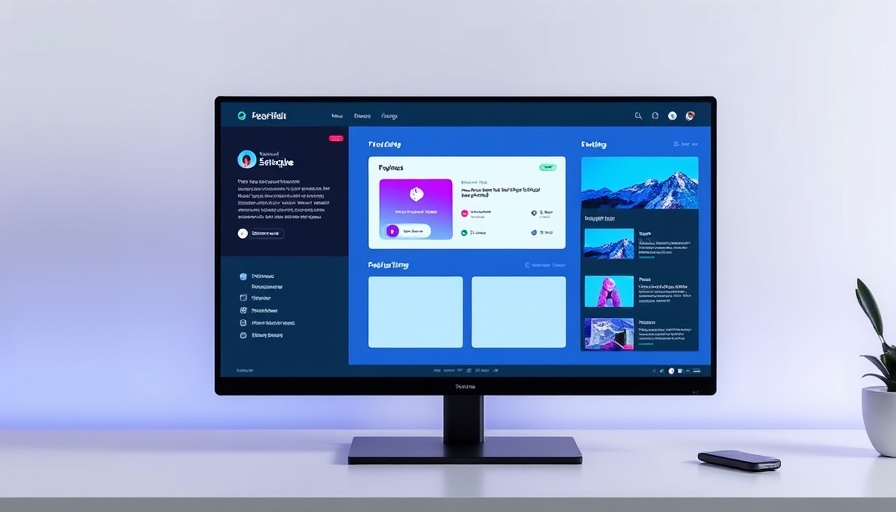
Understanding the Evolution: From Extend Styles to Extend Attributes
For WordPress users, particularly those harnessing the design potential of Divi, understanding the evolution of features from Divi 4 to Divi 5 marks a significant step forward in website design efficiency. While Extend Styles in Divi 4 made strides in simplifying the application of visual styles, it was limited to aesthetic attributes—color, font, and spacing. It was a great start, but for many, it left much to be desired.
With Divi 5, Elegant Themes has introduced Extended Attributes, promising not just cosmetic replication, but a comprehensive replication of configurations that includes content elements, presets, and styles. This upgrade fundamentally changes how designers can manage their modules, allowing for faster and more versatile design adjustments on the go.
The Power of Extend Attributes
The beauty of Extend Attributes in Divi 5 lies in its broader capabilities. Imagine you want to alter not just the color of a button but also its hover animations and text content. With a simple right-click, users can replicate entire modules with customized attributes—making the design process seamless and swift.
This function is especially useful in larger projects where consistency across multiple elements is paramount. By allowing users to extend not only style settings but also content and interaction attributes, Divi 5 caters to the holistic needs of modern web projects.
Real-World Applications of the New Features
Consider a scenario where you're working on a multi-page site with various call-to-action buttons. Each button may need to maintain the same branding, colors, font, and even interactive behaviors. With Extend Attributes, making an update in one place could automatically apply to others, saving you from tedious repetitive tasks.
Additionally, tools like Copy/Paste Attributes and Find & Replace for leftovers streamline the workflow further. You can correct inconsistencies or replicate favored features across elements without extensive backtracking, enabling a more fluid design experience.
Testing the Waters: Should You Upgrade?
The question looming for many WordPress users is whether to upgrade to Divi 5. The answer hinges on the scale and scope of your projects. If you often find yourself bogged down by repetitive design tasks or are looking for a way to bring about faster iterations without sacrificing quality, diving into the world of Extend Attributes is likely your best move.
However, always ensure that any critical adjustments align with your existing workflow preferences. Before fully transitioning, experimenting with Divi 5 in a staging environment can help you assess the viability of these upgrades for your specific needs.
Conclusion: Embracing the Future of Web Design
The transition from Extend Styles in Divi 4 to Extend Attributes in Divi 5 marks a pivotal enhancement for WordPress users. These improvements not only streamline design processes but also facilitate richer, more cohesive user experiences across websites. As the web continues to evolve, keeping abreast of these developments ensures that your site remains competitive and engaging.
If you're eager to explore the potential of Divi 5 and how to make the most of its features, why not upgrade and start enhancing your website today? You'll not only save time but also gain a significant edge in your design capabilities.
 Add Row
Add Row  Add
Add 




Write A Comment