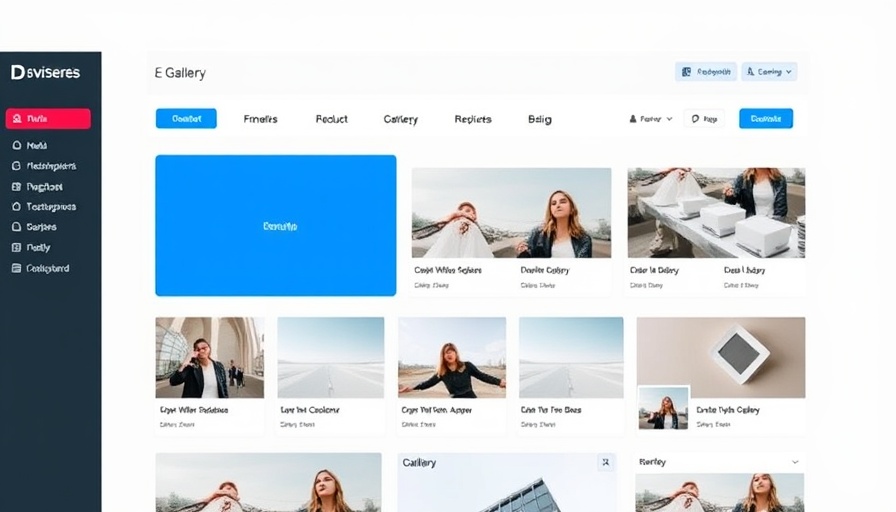
Revolutionizing Image Galleries: The Power of Divi 5’s Nested Rows
Building image galleries can often turn into a frustrating experience for WordPress users. If you’ve tried creating galleries manually, you understand the struggle: uneven images, erratic rows, and unresponsive designs can transform what should be a visually appealing layout into a headache. Traditional methods often required endless tweaks, spacings, and modifications which detracted from the core essence of creative inspiration. But with the release of Divi 5, a game-changing Nested Rows feature has emerged to simplify this process and enhance your design capabilities.
Why Nested Rows Matter for Your WordPress Design
In prior versions of Divi, users faced limitations when trying to create complex image structures. However, Divi 5’s Nested Rows feature allows users to create advanced layouts with ease. No longer do you need to stack multiple rows or rely on specialty sections that complicate the design process. This feature minimizes manual customization allowing you to focus on creativity instead of technical hurdles. By utilizing Nested Rows, WordPress designers can achieve a sophisticated yet coherent gallery design flawlessly.
Let's Dive into 6 Unique Gallery Designs
To help you kickstart your creativity, here are six unique gallery layouts that utilize the Nested Rows feature. These designs are tailored for different needs and styles, ensuring that there’s something for everyone.
- Grid Layout: A classic option that provides a clean and organized look for those who prefer structure.
- Mixed Aspect Ratio: Perfect for adding variety, this layout accommodates both portrait and landscape images in a visually appealing manner.
- Overlay with Text: Ideal for showcasing information along with images, this layout demonstrates how images and text can complement each other.
- Fullscreen Gallery: This option offers an immersive experience, allowing users to take a closer look at each image in a striking full-screen format.
- Masonry Style: Featuring a dynamic arrangement of images that create a vibrant visual flow, this layout is perfect for artistic portfolios.
- Interactive Tabs: A unique way to categorize images, letting users dynamically switch between content, enhancing user engagement.
Building a Cohesive Design
Introduced layouts have transformed the landscape of WordPress design, but the key to success lies in creating a cohesive visual narrative. It’s crucial to maintain consistency in color schemes, typography, and spacing. Using Divi 5, designers can achieve this with the Nested Rows feature effectively managing the visual hierarchy, making design more intuitive.
Step-By-Step Implementation Tips
When creating your gallery with Divi 5’s Nested Rows, here are some actionable tips:
- Utilize the drag-and-drop functionality for easy arrangement of elements.
- Experiment with spacing settings to create the perfect visual balance.
- Incorporate responsive design principles to ensure your gallery looks great on all devices.
- Make use of the preview function to see real-time changes before going live.
Final Thoughts: Embrace the Change
Divi 5’s Nested Rows feature is not just an upgrade; it represents a significant shift in the way designers can approach image galleries. By embracing this change, you position yourself ahead of the curve, enhancing your websites’ aesthetics and functionality. Consider downloading the six unique gallery layouts shared in this post to begin your journey towards a more effortless design experience.
If you’re ready to elevate your WordPress designs, download the free gallery layout packs today and witness firsthand the transformative impact of Nested Rows in Divi 5!
 Add Row
Add Row  Add
Add 




 Add Row
Add Row  Add
Add 

Write A Comment