
The Latest from WordPress: Insights from the Developer Chat
As part of the ongoing commitment to enhancing WordPress, the core development team regularly holds meetings to discuss important updates, issues, and goals. The latest dev chat on May 28, 2025, covered critical insights into performance improvements, bug tracking, and community engagement. For WordPress developers, these discussions are essential to gaining firsthand knowledge about the future of the platform.
Understanding Performance Enhancements
One of the focal points during the recent developer chat was the improvement of performance features within WordPress. Performance optimization is crucial for user experience, as a faster site translates to lower bounce rates and higher engagement. Developers discussed optimization techniques ranging from code enhancements to server optimizations to ensure that WordPress sites perform at their best. For instance, using caching strategies effectively can lead to significant drops in load times, making it an essential topic for developers looking to enhance their sites.
Real-time Communication: A Global Effort
The WordPress core team utilizes Slack for maintaining real-time communication across the globe. This flexibility allows contributors from various time zones to participate, elevating the collaborative spirit of WordPress development. The core meetings, held every Wednesday at 15:00 UTC, create a melting pot of ideas and support new developers eager to learn from experienced community members. Every voice carries weight in shaping the Wordpress ecosystem, and the openness of these discussions represents the core values of WordPress.
Community Engagement and Resources for New Developers
For new contributors looking to enter the WordPress developer landscape, there are structured resources available that simplify the onboarding process. Known as 'good first bugs,' these tickets are ideal entry points for novice developers. Additionally, bug scrubs serve as opportunities for participants to collaboratively address issues, enhancing their understanding while contributing meaningfully to WordPress. By actively participating, developers not only learn but also build a portfolio that showcases their contributions and skills.
The Bug Tracker: Addressing Issues Efficiently
Core development focuses heavily on maintaining and optimizing the bug tracker, which is a pivotal tool for identifying and addressing issues within WordPress. During the recent chat, detailed discussions revolved around prioritizing regressions from previous versions, signifying a group commitment towards ensuring a smooth, stable user experience for WordPress users. Consequently, whether a developer is working on a new feature or troubleshooting, familiarity with the bug tracker can notably streamline the development process.
Looking Forward: Future Trends in Development
As the digital landscape continues to evolve, developers attending the chat expressed anticipation for the advancements within WordPress. By staying updated through participation in these discussions, developers position themselves to leverage new tools and methodologies that will likely become standards in the near future. As performance expectations rise among users, developers will need to adapt, ensuring their practices align with industry standards.
Conclusion: Get Involved!
Active participation in WordPress development not only enriches the platform but also enhances individual skills and career paths for developers. The integrity of WordPress relies on contributions from its community, which makes involvement in discussions and actions around core development vital to personal and collective growth. So, join the conversation! Resources are available to help you step up your contribution to the WordPress community.
 Add Row
Add Row  Add
Add 



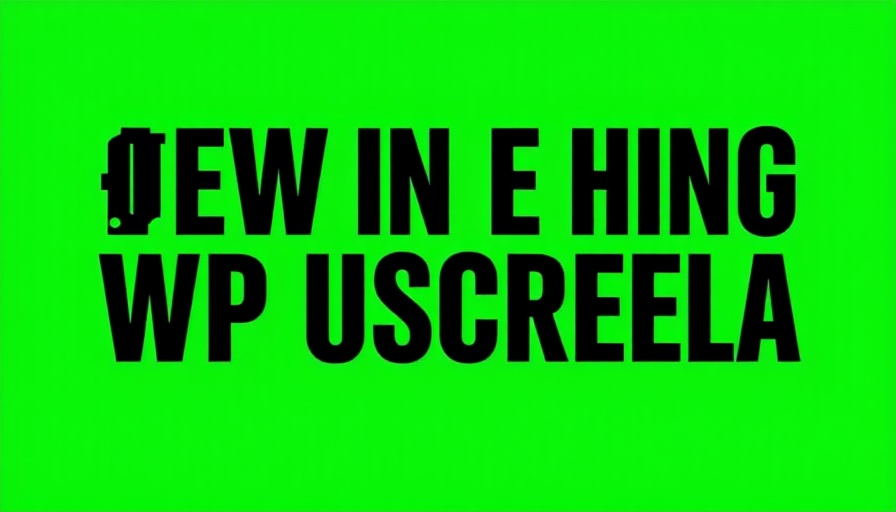
Write A Comment