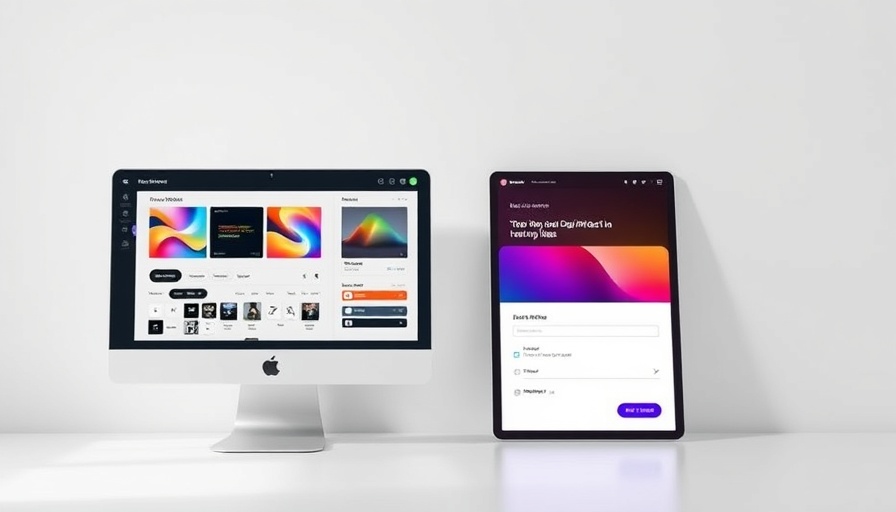
Unveiling the Power of Divi 5 Interactions
WordPress users have long sought tools that elevate their website designs from basic to breathtaking. The introduction of Divi 5 Interactions does just that, offering a user-friendly approach to create dynamic elements without the hassle of additional plugins or extensive coding knowledge. This feature empowers users to harness the full potential of their imagination while building engaging web experiences.
Understanding Divi 5 Interactions: A Game Changer
Divi 5 Interactions are built upon a foundation of simplicity and flexibility. With its easy integration into the Visual Builder, users can create a variety of interactions such as pop-ups, toggles, and scroll-triggered animations. This versatility means that a web designer can effortlessly enhance user engagement and add aesthetic flair to any website, making it appealing not only visually but also functionally.
Exploring Key Features of Divi 5 Interactions
- No Plugins Required: One of the primary benefits of using Divi 5 is the elimination of dependencies on third-party plugins that may introduce compatibility issues and slow down the website’s performance.
- User-Friendly Interface: Users can seamlessly access interactions through the advanced tab of various modules, columns, rows, or sections, promoting ease of use for those without coding expertise.
- Customizable Elements: The ability to personalize interactive elements enhances creative freedom, allowing users to align their interactions with the overall aesthetic of their site.
Create Engaging Interactions That Resonate with Users
Imagine welcoming first-time visitors with a warm pop-up that offers them an exclusive discount or an engaging toggle effect that reveals hidden content, driving them to explore more of your site. Both of these ideas reflect practical applications of Divi 5 Interactions, showcasing how this feature can effectively capture user interest and lead to increased engagement and conversion rates.
Practical Tips for Getting Started
To begin with Divi 5 Interactions, follow these basic steps:
- Access your Divi Builder and navigate to the advanced tab of the desired module.
- Select an interaction type, such as a popup or an animation effect.
- Customize the settings to fit your website’s color palette and design theme.
- Preview the changes in real-time to see how users will interact with the new elements.
Future Trends and Insights for WordPress Users
As Divi 5 continues to evolve, expect even more innovative features that cater to the unique needs of WordPress users. The emphasis on user experience through interactive elements suggests that the future of web design will rely heavily on creating engaging, user-friendly environments. Staying ahead of these trends can set your site apart in a competitive digital landscape.
Emotional Connections and User Engagement
The heart of web interaction lies in forging connections. When users feel engaged emotionally, they are more likely to return. Features in Divi 5 Interactions create pathways to stronger connection points, making users feel more welcomed and appreciated, leading to long-term loyalty.
Conclusion: Elevate Your WordPress Experience
Integrating Divi 5 Interactions into your website design toolkit is an excellent way to elevate your WordPress experience. The ease of use, combined with powerful customization options, enables you to tailor your site effectively. Now is the time to explore these interactions to enhance your website's performance and user engagement.
By creating more engaging and interactive experiences, you can optimize your site to attract visitors and keep them coming back. As we embrace new innovations in the WordPress community, consider experimenting with these features to see how they can transform your web presence.
 Add Row
Add Row  Add
Add 




Write A Comment