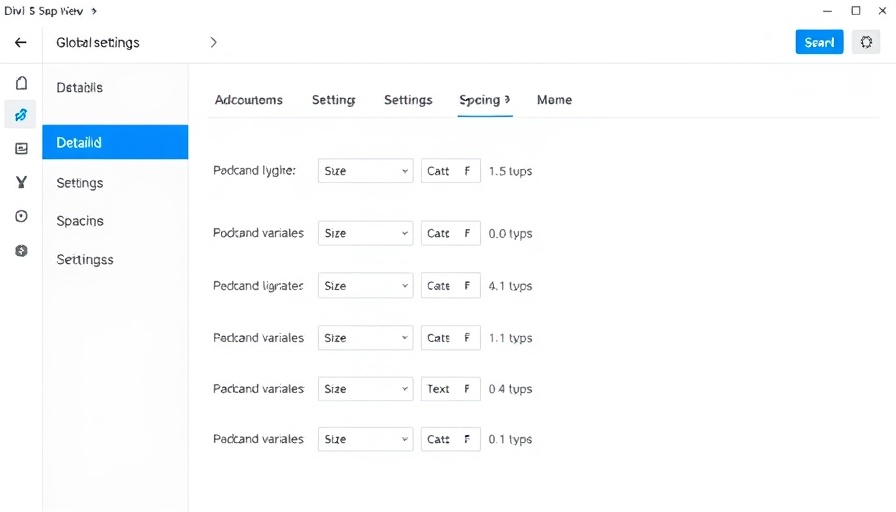
Unlocking Design Efficiency: The Power of a Sizing and Spacing System
For WordPress users seeking to enhance their site design, Divi 5 offers a structured approach to managing sizing and spacing across all site elements. The introduction of Design Variables allows for consistency and efficiency—two crucial aspects of effective web design.
Why Consistency Matters in Web Design
Many WordPress designers strive for visual harmony but often struggle with inconsistency due to different spacing and sizing practices. By implementing a sizing and spacing system, you can establish a design framework that promotes uniformity in element sizes, padding, and margins, ultimately leading to a more polished final product. When every element adheres to defined standards, your site looks more professional, fostering trust and engagement.
Creating a Scalable Sizing and Spacing System
With Divi 5, the process of creating a unified sizing and spacing system is simplified into clear, actionable steps:
Step 1: Defining Number Variables
Start by creating number variables for key sizing elements. Whether it’s a standard size of 16px or a responsive clamping option, defining these variables early allows for quick adjustments and site-wide uniformity with minimal effort.
Step 2: Planning Your 8-Point Spacing System
Next, establish an 8-point spacing scale. This system is grounded in a design principle that utilizes multiples of 8 (e.g., 8px, 16px, 24px) to create a harmonious layout without overwhelming variation.
Step 3: Assigning Variables to Presets
Assign these defined number variables to various module or option group presets. This pivotal step ensures that all elements across your site can quickly reflect any sizing or spacing changes made, without the need for additional CSS adjustments.
Step 4: Module Spacing and Adjustments
Lastly, adjust module spacing. Use the defined variables as a reference to maintain consistent spacing practices as you design, providing a cohesive look and feel throughout your website.
Future Trends: Why Divi 5 Stands Out
The introduction of a systematic approach to styling not only reflects current design trends but also demonstrates a growing need for user-friendly, code-free website design solutions. In the coming years, we may see even more advancements in design tools that prioritize these frameworks, allowing WordPress users of all skill levels to create stunning sites efficiently.
Benefits of a Sizing and Spacing System
Understanding and implementing a sizing and spacing system in Divi 5 can save time and enhance the user experience. Imagine needing to change a padding value across multiple pages: with a well-defined system, this can be accomplished in a matter of seconds rather than hours, dramatically improving workflow.
Conclusion: Take Your Design to the Next Level
By embracing the power of Divi’s Design Variables and implementing a thoughtful sizing and spacing system, you not only improve your web design process but also ensure a consistent, professional look for your site. Start exploring Divi 5 today to streamline your design practices and elevate your WordPress projects!
 Add Row
Add Row  Add
Add 




Write A Comment