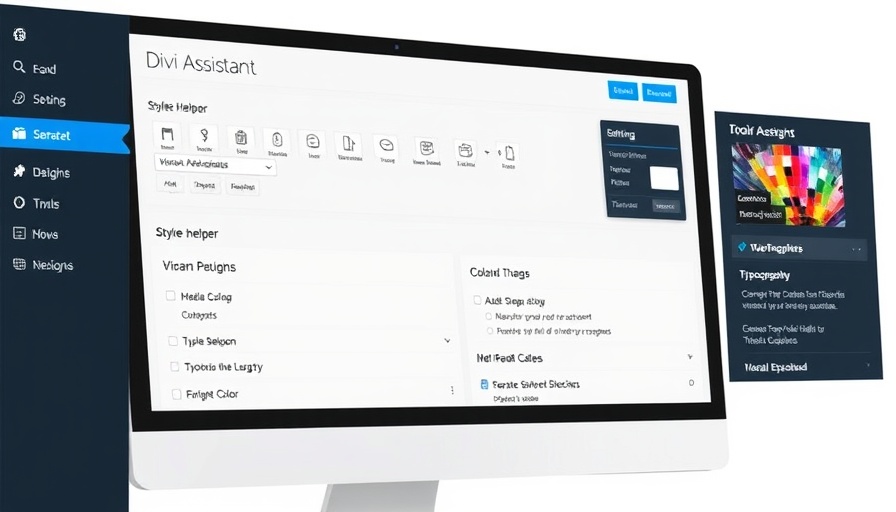
Explore the Future of Your Divi Workflow with Divi Assistant
In the evolving landscape of WordPress development, tools that streamline processes are invaluable. One such tool making waves is Divi Assistant, a powerful plugin by Pee-Aye Creative specifically designed to optimize workflows within Divi. With its debut now extended to Divi 5, users have the unique opportunity to experience a suite of over 130 tailored features aimed at increasing productivity and enhancing user experience.
What Makes Divi Assistant a Game-Changer?
Divi Assistant isn’t just another plugin; it's crafted through user feedback to address persistent challenges developers face. It combines multiple functionalities into one interface, eliminating the hassle of juggling various plugins. Whether you need tools for site setting exports, dashboard customizations, or accessibility enhancements, Divi Assistant packages it all in one click.
Key Features Unlocking Efficiency
This plugin’s versatility shines through its robust features. Here are three standout aspects that users are likely to find especially beneficial:
- Accessibility Helper: This tool ensures your website meets essential web standards, making it more inclusive for all users.
- Styles Helper: Efficiently manage global styles to maintain a consistent aesthetic across your website.
- Dashboard Customization: Tailor your WordPress and Divi dashboards to fit your workflow perfectly, allowing for quicker access to your favorite tools.
Testing Compatibility with Divi 5
As a testament to its innovation, Divi Assistant is developed strictly for Divi 5. The plugin has been entirely rebuilt to ensure seamless integration with the new architecture and styling system that Divi 5 implements. While still in its beta phase, most features are performing reliably, allowing users to explore tools and report feedback that can further refine the development.
Installing and Making the Most of Divi Assistant
For those eager to enhance their Divi experience, installation of Divi Assistant is straightforward. Beginners can follow a guided walkthrough using the dashboard interface:
- Download Divi Assistant from the marketplace.
- Follow the provided prompts for installation.
- Access and explore the numerous tools available via the Divi Assistant dashboard.
Once installed, users can immediately leverage features like the auto-generate alt text functionality, making image management less of a chore.
Work Smarter with Divi 5 and Divi Assistant
In conclusion, Divi Assistant represents an evolution in workflow tools for WordPress users and developers. Its ability to combine multiple functionalities while focusing on user experience is what sets it apart. For agencies or freelancers who want to build faster and keep designs consistent, investing in Divi Assistant is a no-brainer. Try out the live demo today to see firsthand how it can transform your Divi projects.
Call to Action: Don’t miss out on enhancing your Divi experience! Take advantage of the live demo of Divi Assistant to explore its robust features and streamline your workflow like never before.
 Add Row
Add Row  Add
Add 




Write A Comment