
Understanding Google Fonts and Their Benefits
Google Fonts has revolutionized web typography by enabling designers and developers to use a vast library of fonts with ease. With almost 1,800 different font families available, designers can choose from a variety of text styles that can enhance the aesthetics of any website. Utilizing custom typography not only boosts the site's visual appeal but also reinforces the brand identity. Remote hosting of these fonts is quick and convenient, but self-hosting provides significant advantages, particularly in performance and privacy.
What Does Self-Hosting Google Fonts Really Mean?
When you self-host Google Fonts, you download the font files from Google’s server and upload them to your own web server. This change from a publicly accessible content delivery network (CDN) to a locally controlled server alters how your website retrieves and displays these fonts. Self-hosting cuts down on reliance on an external service, potentially increasing site speed and providing greater control over server responses during font loading.
The Advantages and Disadvantages of Self-Hosting
Self-hosting may seem like a daunting task, but it comes with several benefits:
- Control: Self-hosting provides complete control over the font files, allowing for better management of caching policies, which can solve issues like slow loading times.
- Performance: Accessing fonts from your server can lead to faster loading times, especially if your server is optimized for speed compared to relying on Google’s servers.
- Privacy: For those concerned with tracking, self-hosting means you won’t be passing visitor data to Google every time a font loads.
On the flip side, there are downsides to consider:
- Initial Setup: The setup process can be technically challenging for beginners who may not be familiar with transferring files or modifying code.
- Maintenance: Requires ongoing maintenance to ensure font files are up-to-date and comply with licensing agreements.
A Step-By-Step Guide to Self-Hosting Fonts on WordPress
Now that we’ve highlighted the importance of hosting fonts locally, let’s walk through the process:
- Download font files from Google Fonts.
- Upload the font files to your WordPress theme folder via FTP or your file manager on your hosting control panel.
- Add the necessary CSS declarations to your stylesheet to serve these font files.
Remember, you can also use plugins that simplify this process if you prefer not to manipulate code directly!
Case Study: Self-Hosted vs. Remote-Hosted Fonts
A recent performance analysis indicated that sites using self-hosted Google Fonts experienced an average loading time that was 20% faster compared to those using remote-hosting. Such improvements are particularly noteworthy when optimizing for mobile users, where speed can significantly impact user retention.
Final Thoughts on Self-Hosting Google Fonts
Ultimately, self-hosting Google Fonts can provide not only speed improvements but also better control over your website's performance. With the growing importance of user experience, ensuring your site loads efficiently can significantly enhance visitor satisfaction. For WordPress users looking to elevate their site's design while maintaining performance, self-hosting offers a worthwhile endeavor.
If you're ready to take control of your web typography and improve your site's loading speed, consider implementing these strategies in your next WordPress project.
 Add Row
Add Row  Add
Add 


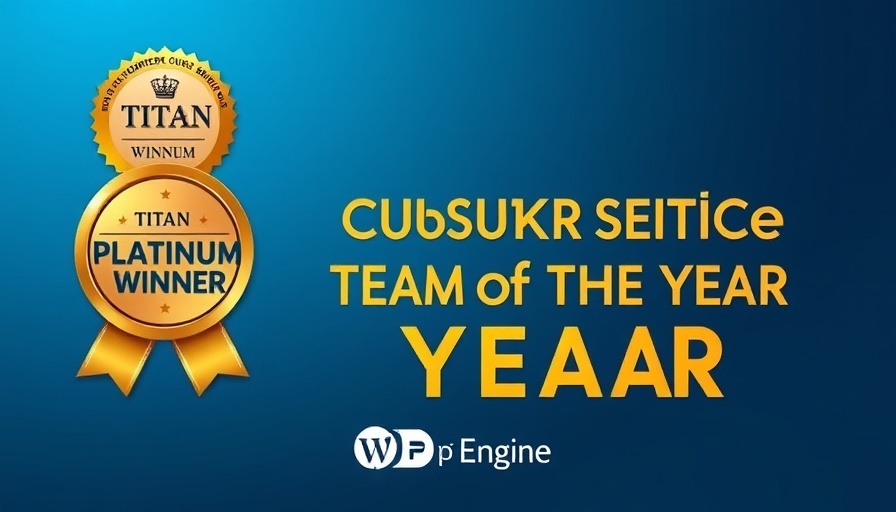

 Add Row
Add Row  Add
Add 

Write A Comment