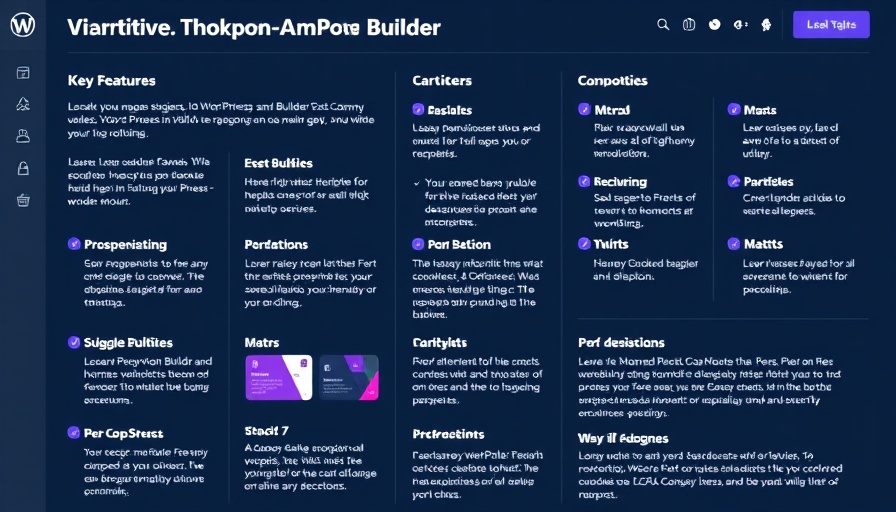
Why the Right WordPress Page Builder Matters
Choosing a WordPress page builder isn’t just about aesthetics; it’s about finding a tool that harmonizes with your workflow. A well-chosen builder can enhance your website's performance, while a poor choice can lead to frustration and wasted time. It’s essential to consider how your design choices will impact user experience and site speed, especially in an online environment where every second counts.
Essential Features to Look For In a Page Builder
Below are nine critical elements that you should look for in a WordPress page builder. These features can make or break your web design experience.
1. Purposeful Pricing Structure
While many page builders offer enticing deals, scrutinizing their pricing models is crucial. Consider whether you’re getting value for your investment—are there hidden fees, or is the upgrade path straightforward? A page builder like Divi allows you to invest your money wisely with different pricing plans suited for varying needs.
2. Realistic Learning Curve
For beginner WordPress users, the learning curve of a page builder can be a significant barrier. Choose a builder that simplifies complexity without dumbing down creativity. Look for a platform that provides comprehensive tutorials and documentation to help you along your journey.
3. Quality of the Template Library
A rich library of templates can speed up your workflow. Ensure the templates are not just visually appealing but are customizable and responsive across devices. Divi's gallery of templates exemplifies quality and flexibility, allowing for extensive modifications.
4. Clean Code Output Matters
If you’re serious about performance, the quality of the code generated by your page builder is paramount. Clean code is important for SEO and loading times. Always test the output of page builders to ensure they don’t bloat your site’s backend.
5. Effective Mobile Editing
With a significant amount of web traffic coming from mobile devices, having a builder that allows for seamless mobile editing is critical. Tools like Divi focus on responsive design options that let you easily adjust how your site appears on different screens, ensuring a uniform user experience.
6. Built-In AI Capabilities
The integration of AI in page builders is becoming a game-changer. AI tools can assist you in content creation, layout suggestions, and personalized user experiences, saving you valuable time. Having built-in AI features can enhance your creative process and improve efficiency significantly.
7. Global Style Controls
Managing global styles is crucial for maintaining a cohesive design across your website. A robust page builder will allow you to set global styles for fonts, colors, and elements, ensuring consistency without the hassle of changing each piece individually.
8. Community and Integration Support
The ecosystem surrounding your page builder plays a critical role in its long-term effectiveness. A strong community means access to additional resources, plugins, and support. Integration capabilities with other tools, such as e-commerce platforms, are also important for future-proofing your site.
9. Dependable Customer Support
No matter how user-friendly a builder claims to be, having support systems in place is essential. Look for page builders that offer various support options—live chat, extensive documentation, and responsive forums—to resolve issues quickly and efficiently.
Embracing the Right Choice for Your Website
Understanding these nine aspects will empower you to select a WordPress page builder tailored to your specific needs and preferences. The right choice will not only simplify your design process but ensure performance and satisfaction for the long run.
As you venture into your WordPress journey, remember that your choice of a page builder is not just about utility; it’s about supporting your creativity. Seek one that enhances your workflow and matches your design aspirations. Take time to assess your options and experiment with different builders until you find the one that clicks.
 Add Row
Add Row  Add
Add 



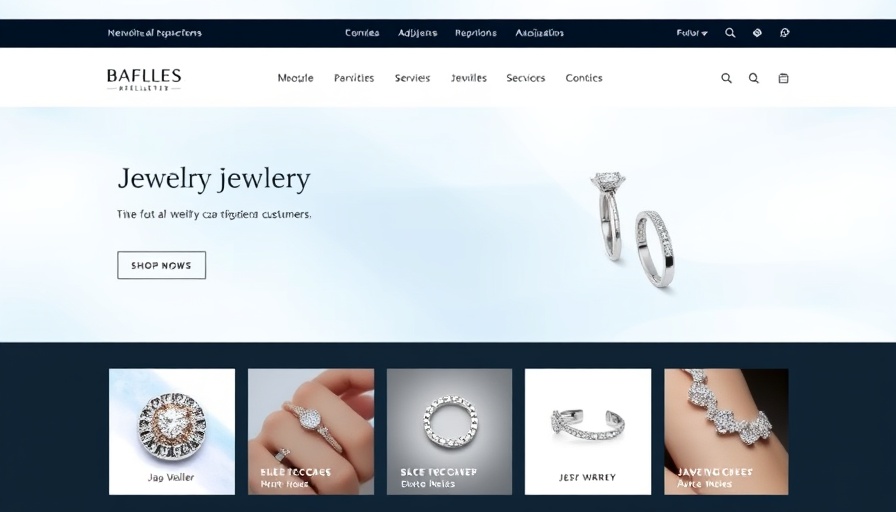
 Add Row
Add Row  Add
Add 

Write A Comment