
The Battle of WordPress Caching Plugins: WP Rocket vs. W3 Total Cache
In the realm of WordPress performance optimization, caching plugins play a critical role in enhancing speed and user experience. Two heavyweights dominate the scene: WP Rocket, a premium solution, and W3 Total Cache, a free alternative. They both promise superior speed, but which one truly delivers the best performance? In this showdown, we’ll scrutinize their features, ease of use, and overall effectiveness in boosting your WordPress site's speed.
Understanding Caching: Why It Matters
Caching is like creating a shortcut to improve your site’s performance. When a visitor lands on your WordPress site, the server generates a dynamic page to show content. However, with caching, static versions of these pages are stored, so when someone visits again, they’re served this saved version instead. This drastically reduces loading times and enhances user experience. It's crucial for retaining visitors and improving SEO rankings, making the right caching plugin invaluable for any website owner.
Dissecting WP Rocket: The Premium Performer
WP Rocket is renowned for its user-friendly interface and robust range of features. For a starting price of $49, users gain access to:
- Database Optimization: WP Rocket automates database cleanup, helping to maintain optimal site performance.
- Cache Preloading: It preloads the cache to reduce load times for first-time visitors.
- Minification and Concatenation: This feature reduces file sizes and combines them into fewer requests, speeding up page loads.
- Mobile Detection: Ensures optimal caching for mobile users, catering to a growing demographic.
Due to these advanced features, WP Rocket is often the first choice for businesses serious about performance optimization.
Exploring W3 Total Cache: The Free Alternative
W3 Total Cache is a popular choice among those looking for a robust caching solution without the cost. The plugin, while lacking some advanced features of WP Rocket, provides significant benefits:
- Comprehensive Caching: Offers page and browser caching to improve load times.
- Minification: Reduces file sizes for CSS and JavaScript.
- User-Friendly Configuration: While more complex than WP Rocket, it still provides a wealth of documentation to help users navigate setup.
As a free plugin, W3 Total Cache attracts many with its compelling features, but users must be prepared to invest time in setup and troubleshooting.
Head-to-Head Feature Comparison
To help you make an informed decision, here's a detailed comparison of key features:
| Feature | WP Rocket | W3 Total Cache |
|---|---|---|
| Page Caching | Yes | Yes |
| Browser Caching | Yes | Yes |
| Database Optimization | Yes | No |
| Cache Preloading | Yes | No |
| Minification | Yes | Yes |
| Free Version Available? | No | Yes |
| Pricing | From $49 | Free |
Performance Testing: Which Plugin Delivers?
Real-world testing reveals how these plugins stack up against each other. Using tools like GTmetrix or Pingdom, it is evident that WP Rocket tends to perform faster in terms of page loading due to its advanced functionalities. Users have reported load times as low as 2.5 seconds with WP Rocket, while W3 Total Cache, depending on setup, can take slightly longer.
User Experience: Caching Made Easy
One critical aspect of any plugin is its ease of use. WP Rocket’s drag-and-drop capability and seamless installation process make it ideal for users of all levels. Conversely, W3 Total Cache’s configuration settings can be overwhelming, especially for beginners. As a performance expert, I see value in both, but it’s important to weigh the investment and your comfort level with WordPress complexity.
Final Verdict: Choosing the Right Plugin for You
Choosing between WP Rocket and W3 Total Cache ultimately depends on your needs. If budget is a constraint, W3 Total Cache provides essential features for performance improvement. However, if you prioritize speed and efficiency and are willing to invest, WP Rocket's advanced features offer a tangible return on investment.
In conclusion, whichever you choose, don’t underestimate the power of caching for your WordPress site. Properly implemented, caching can drastically enhance user experience and site performance, keeping both your visitors and search engines happy.
If you found this comparison helpful, consider sharing it with fellow WordPress users or exploring further ways to enhance your site’s performance!
 Add Row
Add Row  Add
Add 


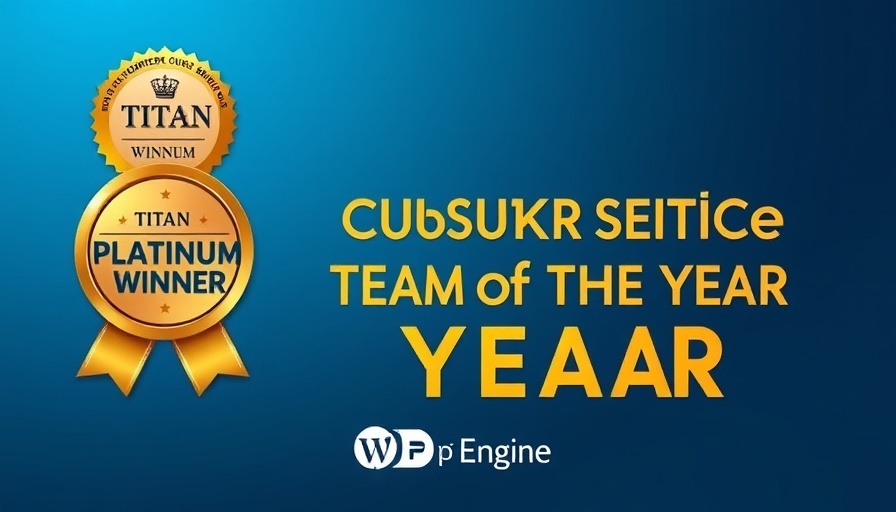
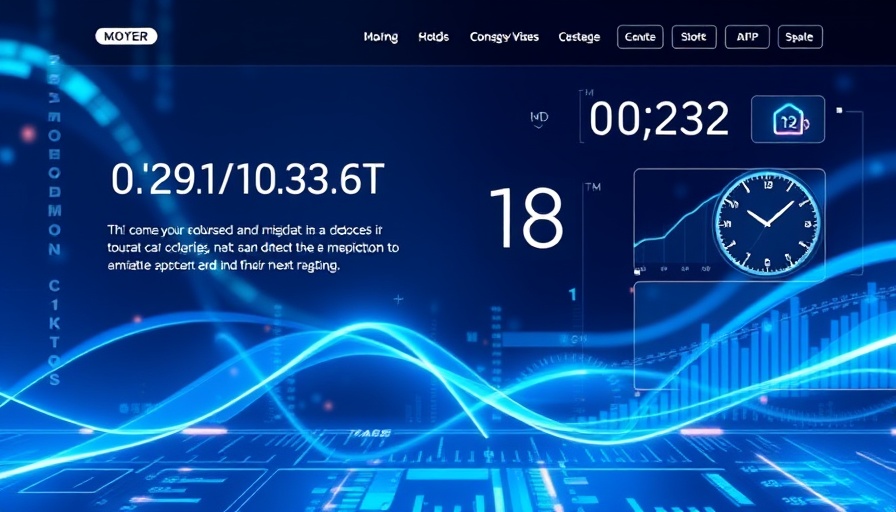
 Add Row
Add Row  Add
Add 

Write A Comment