
The Importance of Adding a Blog to Your Website
Many WordPress users may wonder, "Why should I invest time in creating a blog for my website?" The answers lie in the multifaceted benefits of maintaining a blog. Firstly, it significantly boosts your SEO. Search engines like Google prioritize fresh, relevant content, and with a blog, you have a perfect platform. By regularly posting articles filled with relevant keywords, you can improve your site's visibility, driving organic traffic without additional ad spending.
How Blogging Establishes Authority
Another compelling reason to add a blog is the opportunity to establish authority. By providing valuable insights and information, you position yourself as an expert in your field. When visitors encounter helpful, well-researched content, they are more inclined to view you as a credible source. This builds trust, an essential component whether you're selling products, offering services, or simply sharing knowledge. Trust drives engagement, leading to increased recommendations and repeat visitors.
Engaging Your Audience Through a Community
A blog serves more than just posting articles; it's a platform for engagement. Use the comments section to prompt discussions, allowing readers to interact not only with you but also with each other. This sense of community fosters loyalty, turning casual visitors into active participants and fostering deeper relationships.
Driving Leads and Conversions with a Blog
A blog can be a vital sales tool, helping to convert visitors into customers. Each new post acts as a landing page, potentially driving traffic to your services or products. As readers find your content valuable, they become more likely to engage with your offerings, leading to higher conversion rates.
Keeping Your Website Fresh and Dynamic
Static websites can turn stale, discouraging return visits. Incorporating a blog keeps your content fresh and dynamic, ensuring that visitors always find something new. This not only enhances user experience but also pleases search engine algorithms, promoting better search rankings.
Seven Steps to Add a Blog Using WordPress
Now that we understand why adding a blog is essential, let’s dive into the seven simple steps that will get your blog up and running on WordPress:
- Step 1: Choose Your Blog Goals - Determine what you want to achieve with your blog, be it sharing knowledge, driving traffic, or generating leads.
- Step 2: Install WordPress - If you haven’t done so, install WordPress on your hosting platform. Many hosting services offer easy one-click installations.
- Step 3: Select a Suitable Theme - Choose a WordPress theme that complements your brand and blog format. Ensure it’s responsive across devices.
- Step 4: Set Up Essential Plugins - Install plugins that enhance functionality (SEO, analytics, social sharing) to optimize your blog’s performance.
- Step 5: Create Categories for Organization - Organize your content through categories, making it easier for readers to navigate your blog.
- Step 6: Write Your First Post - Kickstart your blog by writing a post that resonates with your audience, encouraging them to engage and share.
- Step 7: Promote Your Blog - After publication, share your posts on social media channels and with your email list to expand your reach.
Conclusion: Start Your Blogging Adventure
Adding a blog to your WordPress website is not just about sharing information; it’s about creating a platform that drives engagement, builds authority, and enhances your brand presence online. Ready to take your website to new heights? Start your blogging journey today, and watch your traffic and engagement soar!
Call to Action: Don’t wait! Implement these seven steps today to establish your blog, enhance your website, and build your audience.
 Add Row
Add Row  Add
Add 


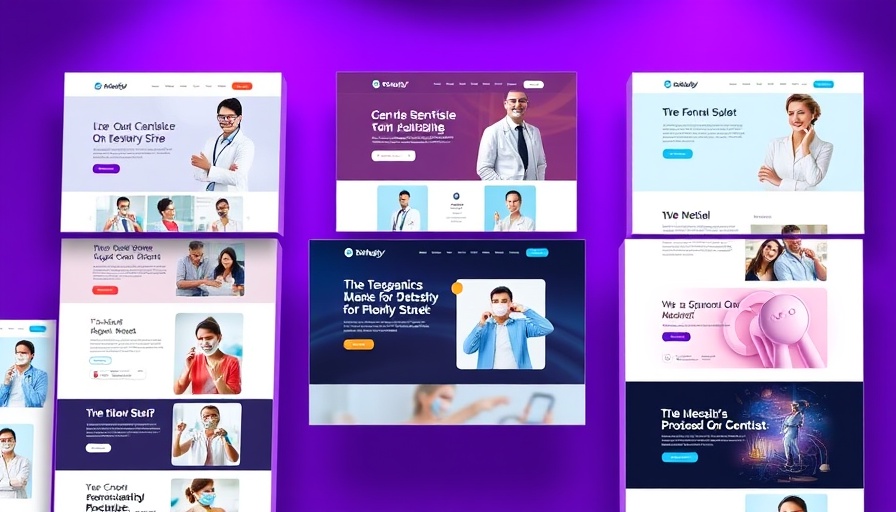
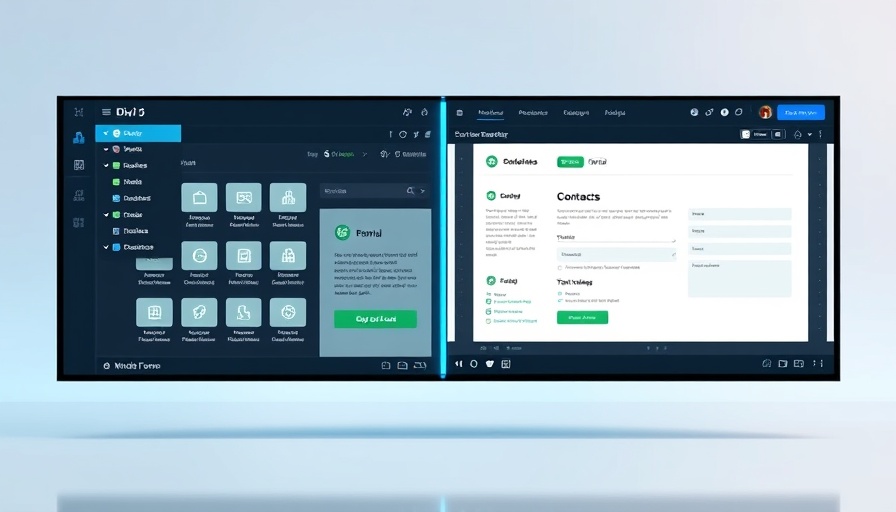
 Add Row
Add Row  Add
Add 

Write A Comment