
Unlocking Speed: Why Caching is Crucial for WordPress Users
For anyone wishing to optimize their WordPress site, a good understanding of caching is indispensable. Just like the principal of a school keeps a database of each student's previous reports, caching acts similarly for website performance. It allows frequently accessed data to be stored for quicker retrieval, making it easier and faster for users and developers alike. The implications of this are profound, as load time can significantly impact user engagement and SEO rankings.
Understanding the Basics of Caching
Think of caching as your website's magic trick for speed. When a browser requests a webpage, instead of diving into the back-end for every piece of information, it can pull from a fast, prepared version. Imagine needing to solve a math equation repeatedly: once you know the answer, you won’t repeat the steps, right? That's how caching works—it stores data after the first retrieval, skipping the lengthy processes for future requests.
The Different Types of Caching Explained
From the caching of static resources like images and stylesheets to dynamic elements that change with each visit, it's important to distinguish between these types:
- Static Content Caching: This is where resources that don't change often, like logos or scripts, are saved. They can be served repeatedly without reprocessing.
- Dynamic Content Caching: In contrast, this involves more complex strategies to accommodate elements like shopping carts or personalized content, which must be always current.
With plugins like WP Rocket, WordPress users can easily distinguish between static and dynamic content. Using edge caching technologies like Varnish or Redis allows for efficient traffic management, ensuring that even frequently updated resources can be displayed without delay.
Real-World Results of Caching Techniques
Implementing proper caching techniques can greatly reduce load times. A case study showed that a WordPress site optimized using WP Rocket achieved a speed improvement of up to 80%. Visitors were able to navigate the site with greater ease, leading to increased session duration and engagement. Data-driven insights reveal that faster sites lead to higher conversion rates—it’s a win-win!
Future Trends in Caching: What to Watch For
As online experiences evolve, so too will the caching strategies. Expect growth in predictive caching, which anticipates user requests based on patterns and loads pages before a request is even made. This proactive approach can lead to seamless user interactions, pushing the envelope for what is considered a fast site.
Actionable Insights for WordPress Users
So, what can WordPress users do to ensure optimal performance? Start by employing page caching and using a plugin specifically designed for caching management. Regularly reviewing website performance data helps identify issues that can be corrected, whether it's optimizing images or minimizing CSS. Integrating these strategies will not only enhance user experience but also improve site rankings on search engines.
Conclusion: Take Charge of Your Website Speed
Your website speed is critical to its success. By understanding caching and employing effective caching strategies, WordPress users can vastly improve their site performance. Don’t wait! Start optimizing today to harness the benefits of faster loading times and satisfied visitors.
 Add Row
Add Row  Add
Add 


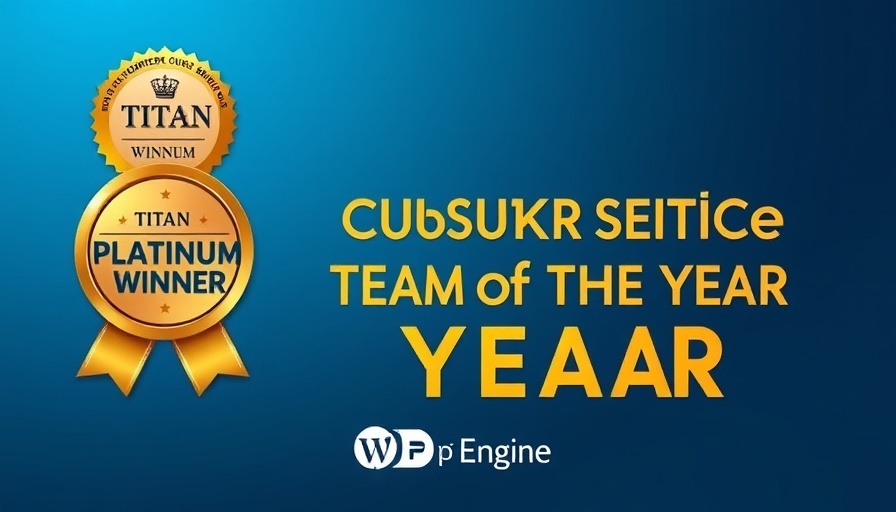

 Add Row
Add Row  Add
Add 

Write A Comment