
The Power of Design Variables in Divi 5: A Game Changer for WordPress Users
For those who have ever found themselves overwhelmed by the tedious task of adjusting styles one by one in WordPress, Divi 5 brings good news. With its introduction of Design Variables and an intuitive Find and Replace function, it redefines how users can manage their design elements. Instead of lengthy, error-prone adjustments per module, imagine implementing global changes in one swift action.
Why Static Styles Are No Longer Enough
Static styles require manual input, which often leads to inconsistency across your website. This can detract from your site’s professionalism and make the maintenance of even minor adjustments a daunting task. If your website’s design relies heavily on static styles, you will likely face difficulties when it’s time to implement site-wide redesigns or updates.
Hello, Flexibility: The Advantages of Design Variables
The introduction of Design Variables in Divi 5 helps eliminate this redundancy. With these variables, changes to fonts, colors, and other styles can be made universally. Not only does this save time, but it also introduces a level of flexibility rare in many WordPress design themes. For instance, if you decide to change a primary color, you simply alter the variable once, and the change cascades throughout your entire site.
A Real-World Example: Enhancing User Experience
Imagine building a blog with extensive visual elements. Previously, if you wanted to alter the font style across multiple posts, you would have to edit each post individually. With Divi 5’s design variables, you can adjust the font in one central location. This not only streamlines your workflow but also enhances the user experience by maintaining consistent design aesthetics.
How to Effectively Implement Design Variables
Implementing design variables is straightforward. Begin by accessing your Divi Builder settings and navigating to the design tab. Here, you can set the variables for specific elements like headings and buttons. Keep in mind to establish a cohesive color palette and typography style that aligns with your brand identity. This proactive planning pays off in the future, ensuring all design elements reflect your brand consistently.
Future-Proofing Your WordPress Design
As web design trends evolve, so will the demands on your website. By using Divi 5's Design Variables, you can future-proof your design. This structure allows for quick style adjustments as new design trends emerge, saving you from the hassle of retrofitting static styles across numerous updates.
The Potential Risks of Relying Solely on Static Styles
Remaining entrenched in static styles risks your site’s performance and scalability. A site designed with static styles might require more backend effort to maintain, potentially slowing down load times and affecting your SEO rankings. By adopting dynamic Design Variables, you not only enhance your design process but also align your site for better optimization.
In conclusion, transitioning to Divi 5’s Design Variables is more than just a minor upgrade; it’s a necessary evolutionary step toward a faster, more efficient WordPress experience. Embrace these innovative tools today, and take your website design into the future with confidence.
 Add Row
Add Row  Add
Add 

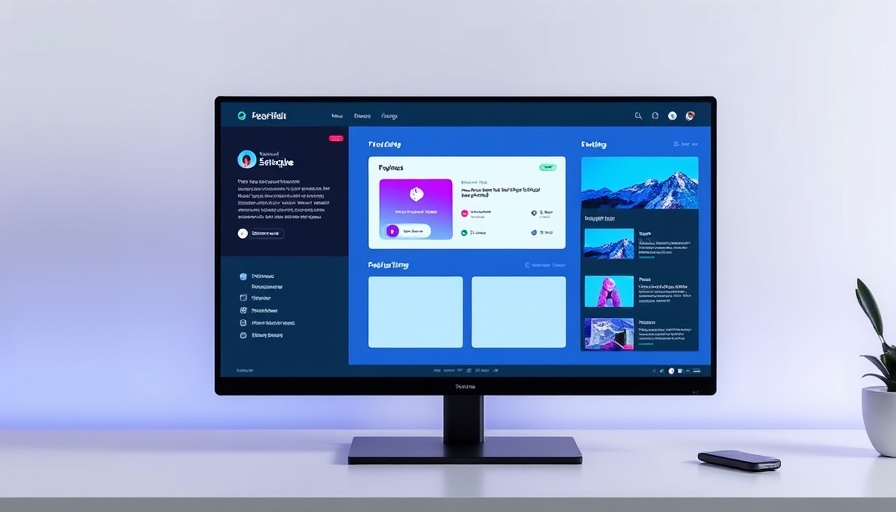


Write A Comment