
Streamlining Your Workflow with Find and Replace
As a WordPress user, maintaining your website’s design and content is crucial. With Divi 5's innovative Find and Replace feature, you can effortlessly navigate this challenge, allowing for quicker updates and revisions. This feature is particularly beneficial for both novice and experienced users looking to optimize their workflow. Imagine having the ability to instantly swap out all instances of a header or a graphic with just a few clicks, drastically reducing the time spent on manual edits across multiple pages.
How Find and Replace Enhances Site Management
The main benefit of the Find and Replace feature in Divi 5 is undoubtedly its time-saving capabilities. By allowing users to locate specific elements on their site and replace them globally, it saves countless hours that would otherwise be spent on individual page management. As your site grows, so does the complexity of maintaining it. This tool simplifies that complexity. For instance, if you want to update a contact number or logo across all your site pages, this feature eliminates the need to access each one individually.
Practical Examples to Illustrate Performance
Let’s consider a real-world example: if you recently rebranded and changed your logo, instead of going to each page to update the logo manually, you can use Find and Replace to change it in a single action. This not only saves time but ensures consistency throughout your site, which is vital for maintaining a professional appearance.
Installation and Usage: A Step-by-Step Guide
Getting started with the Find and Replace feature in Divi 5 is straightforward. Once you have updated to the latest version, simply navigate to the settings panel where this tool is integrated. Enter the text or element you wish to find in the designated field and specify what you want it replaced with. Users can preview changes before applying them, making it simple to catch mistakes before they go live.
Future Trends: The Evolving Landscape of Website Design
As website design continues to evolve, tools like Find and Replace become increasingly critical. With the rise of minimalist design and streamlined user experiences, faster revisions and updates are necessary for staying competitive. The introduction of such features indicates a trend towards greater efficiency in web design, as users demand more intuitive and powerful tools at their fingertips.
Common Misconceptions about Find and Replace Features
Despite its advantages, some users may be hesitant to utilize Find and Replace. A common misconception is that making mass updates can lead to unintended errors. However, Divi's feature allows users to preview changes, significantly minimizing the risk of errors slipping through. This approach fosters confidence, empowering users to fully embrace this tool in their design processes.
Concluding Thoughts on the Importance of Efficient Design Tools
In the fast-paced world of web design, tools that enhance efficiency are paramount. Divi 5’s Find and Replace feature not only saves time but also enhances consistency and quality across your website. Embracing this tool will not only streamline your workflow but also elevate your overall design strategy.
What are you waiting for? If you haven't explored Divi 5's Find and Replace feature yet, now is the time! Harness this incredible tool to save time and elevate your website's design. Dive into your Divi dashboard and start exploring how you can transform your site management process.
 Add Row
Add Row  Add
Add 



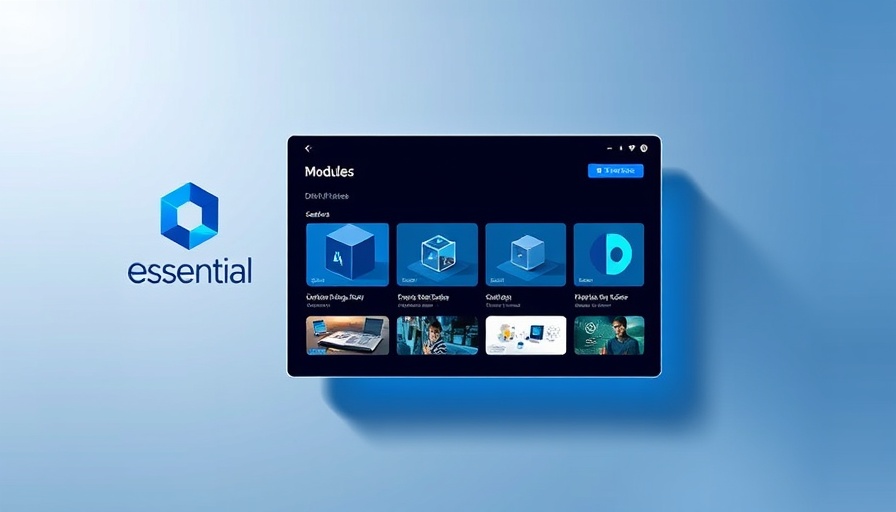
 Add Row
Add Row  Add
Add 

Write A Comment