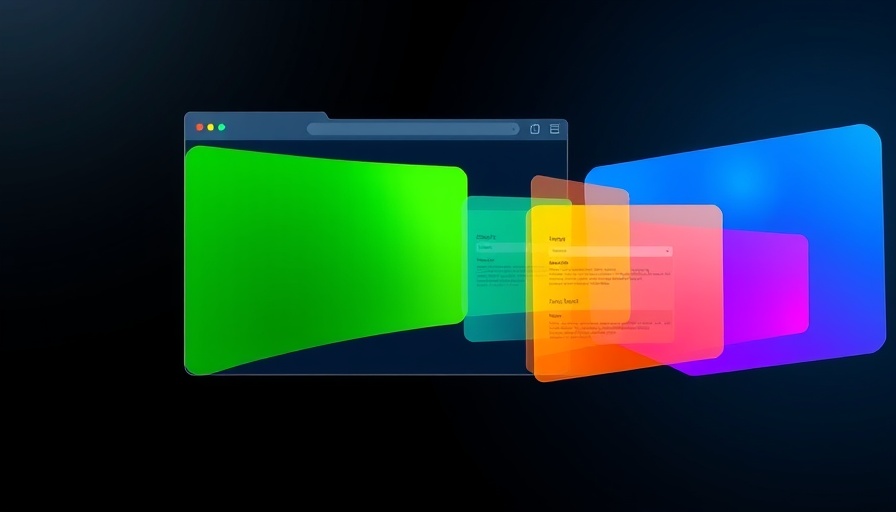
Unpacking the Widget Logic Plugin Hijacking Scandal
In recent discussions on the WordPress France Community Slack, a shocking report surfaced: the popular Widget Logic plugin has been potentially hijacked, leading to undesirable JavaScript injections. This article aims to dissect the issue and provide practical solutions to ensure your WordPress site remains secure.
A Plugin with Trouble: Initial Investigations
The Widget Logic plugin was seemingly compromised, leading to an alarming revelation when users checked its plugin page on WordPress.org. Reviews indicated the plugin had been closed for 11 days due to serious issues, notably a JavaScript file that had been added without proper user consent. The versioning also raised eyebrows; while it was recently updated, the changes seemed more like a step backwards than progress.
Analyzing the Code: What’s Really Going On?
A deeper examination of the code revealed a worrying trend. The infamous line linked to an external JavaScript file (data.js) directed visitors to football data. While this may seem harmless, the fact that it originates from an unstable external source is troubling. If the host site were ever hacked, the injected JavaScript could affect countless installations of the plugin simultaneously—a significant risk for any WordPress user.
Understanding the Risks: Why It Matters to You
For WordPress site owners, particularly those relying on plugins for functionality, it's crucial to understand the potential risks of JavaScript injections. Malicious attackers often target vulnerabilities in plugins to redirect users, steal sensitive data, or even take full control of websites. This makes it imperative to ensure that the tools you use on your site are safe and regularly monitored for updates.
Step-by-Step Solutions: Keeping Your Site Secure
To mitigate risks associated with the compromised Widget Logic plugin, here are two straightforward strategies:
1. Editing the Plugin Code
One immediate, albeit temporary solution is to edit the plugin's code directly. By accessing the /widget-logic/widget.php file via FTP and deleting the problematic JavaScript line, users can remove potential vulnerabilities. However, this method can be risky long-term as updates may reintroduce the unwanted code.
2. Creating a mu-plugin for a Sustainable Fix
The second solution involves creating a must-use plugin (mu-plugin) to permanently unhook the problematic script. This is a more sustainable approach that prevents the issue from recurring with future updates. You can create a new file at /wp-content/mu-plugins/secupress-widget-logic-fix.php to house the necessary code. This solution would effectively block the undesired script while allowing the rest of the plugin to function.
Final Thoughts: Proactive WordPress Management
As we navigate the complexities of managing a WordPress site, staying vigilant is crucial. Regularly checking plugin reviews, version histories, and core code can help identify potential security threats before they escalate. As always, ensure your plugins are sourced from credible developers and update them consistently to ward off vulnerabilities.
By implementing the aforementioned strategies, WordPress users can not only secure their sites effectively but also gain a deeper understanding of the underlying technologies at play. Don't wait until it’s too late—take control of your plugin management today!
 Add Row
Add Row  Add
Add 




 Add Row
Add Row  Add
Add 

Write A Comment