
Unlocking the Power of CSS Variables for WordPress Users
For anyone delving into web design, CSS variables play a pivotal role in enhancing not only the aesthetics of a website but also its functional efficiency. Imagine you hold the key to your website’s design palette at your fingertips. With CSS variables, you define key properties such as colors, font sizes, and margins once and reference them throughout your stylesheets. This not only reduces redundancy but also simplifies updates.
What Are CSS Variables, Anyway?
At their core, CSS variables—also known as custom properties—are labels that hold specific values which you can reuse across your site. Think of them like shorthand notations that make your CSS cleaner and easier to manage. When you define a CSS variable in a stylesheet, you’re essentially creating a command that tells the browser, "Whenever you see this name, use this value!"
To illustrate, if your brand's primary color is a rich blue (#007bff), you might declare it as:
:root {--primary-color: #007bff;}
Whenever you want to paint a button background or a text color, you simply call upon this variable:
button {background-color: var(--primary-color);}
The beauty of this system lies in its efficiency—should your brand color change, you only need to update the variable in one place, and the shift propagates throughout the entire site.
How CSS Variables Work: The Cascade Effect
Understanding the cascade in CSS is crucial for WordPress Site Builders. CSS variables follow a cascading mechanism, where they can inherit values from their parent elements, thus providing flexibility. If a variable is defined at the :root level but redefined in a specific section, the latter value will take precedence within its defined context. This gives designers the freedom to maintain site-wide consistency while modifying specific sections as needed—ideal for unique promotions or seasonal updates.
A No-Code Revolution with Divi 5
For WordPress users leery of diving into code, Divi 5 has revolutionized the game. Its visual platform allows you to harness the power of CSS variables without writing a single line of code. Through a user-friendly interface, you can create and manage these variables as part of your design process.
Here’s how you can define variables within Divi 5:
- Create Your Design Framework: Begin by setting up a consistent design theme.
- Use Option Group Presets: Apply saved variables to maintain uniformity.
- Add Custom Variables: Take control with unique settings.
Future Trends: CSS Variables in Web Design
The rise of CSS variables aligns with broader trends towards modular and responsive web design. As websites become more complex, the ability to swiftly adjust styles across multiple pages enhances not just the user experience, but also the maintainability of the design architecture. This adaptability is critical in a fast-paced digital environment where brand strategies evolve rapidly. Keeping abreast of these trends ensures your design remains relevant and impactful.
Conclusion: Embrace CSS Variables Today
The potential of CSS variables to streamline your WordPress design is immense. Whether you’re a seasoned developer or new to the journey, understanding and using CSS variables can enhance your site's efficiency and maintainability. Start incorporating CSS variables and witness the transformation of your design process. This adaptable tool not only saves you time, but also empowers your creativity in crafting beautiful, dynamic websites.
Are you ready to revolutionize your WordPress design? Dive deeper into using CSS variables now!
 Add Row
Add Row  Add
Add 



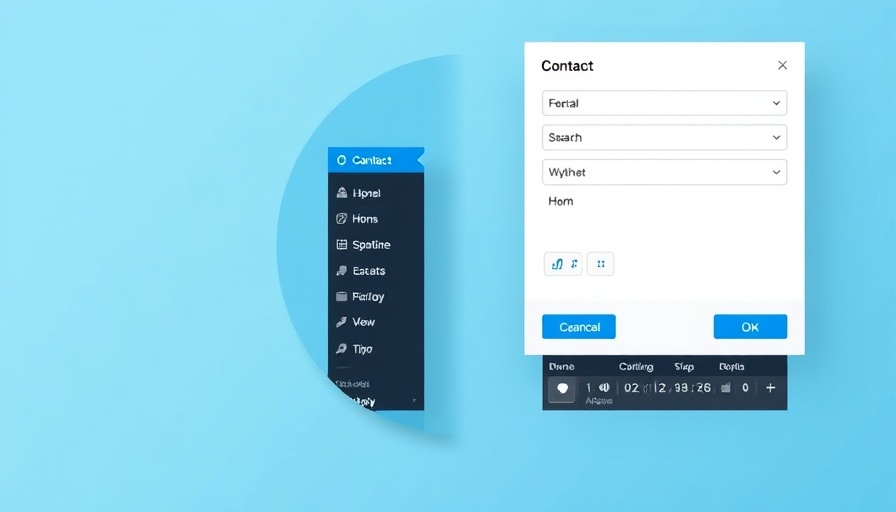
 Add Row
Add Row  Add
Add 

Write A Comment