
Unlocking Divi 5's Find and Replace Feature
Divi 5 has taken a significant step forward in enhancing the user experience for WordPress users with its new Find and Replace feature. This utility makes revising content and designs across an entire website faster and more efficient, ensuring that both new users and seasoned developers can easily implement extensive changes without the headache of reworking individual sections. With a few clicks, you can streamline your design workflow, allowing for more focus on creativity and functionality.
A Game Changer for Efficiency
The excitement surrounding the Find and Replace feature is palpable in the WordPress community. It eliminates the tedious task of manually updating each text instance or design element throughout a site. Consider this feature like a magical eraser that not only allows you to correct a mistake but helps you implement a new style or brand guideline across multiple pages instantly. Imagine wanting to change the phrase 'Welcome to Our Site' to 'Explore Our Services' across dozens of pages. Previously a painstaking manual task, this feature allows you to execute the change with a few easy steps.
How It Works: Simple Steps for Big Changes
Using the Find and Replace feature is straightforward. Here's a brief overview:
- Navigate to the Settings: Open the Divi Builder and head over to the settings for the specific page you wish to modify.
- Locate the Find and Replace Tool: In the settings menu, access the Find and Replace feature.
- Input Your Changes: Enter the text or element you wish to replace, followed by your desired new content.
- Preview and Apply: Always preview your changes to ensure they align with the intended design before clicking 'Apply.'
This ease of use is not just about convenience; it significantly boosts efficiency, making it essential for those managing expansive sites with varied content.
Real-World Analogies Illuminate Its Value
Analogously, think of Find and Replace as a conductor for an orchestra, ensuring every part works in harmony without causing chaos. Just as musicians would struggle to perform well without the conductor, WordPress users may feel overwhelmed without effective site management tools. With Find and Replace, your website can function smoothly, much like a well-rehearsed symphony.
Looking Ahead: Future with Find and Replace
The future of web design with tools like Find and Replace points to a landscape where rapid iteration becomes commonplace. As web trends evolve and user demands shift, these features empower WordPress users to adapt quickly without losing their creative edge. The efficiency gained from such tools means more time for innovation and customization, placing less focus on the repetitive, mundane tasks that can bog down progress.
Exploring Diverse Perspectives
While Find and Replace may seem like a universal boon, some seasoned developers might argue that such automation could lead to errors if not used cautiously. As with any tool, there's a need for awareness to prevent unintended consequences during widespread changes. It's crucial to embrace both the power of this utility and acknowledge the inherent risks, ensuring every update aligns with quality standards.
Conclusion: Your Workflow Awaits Optimization
As we continue to push the boundaries of what's possible in web design, the Find and Replace feature in Divi 5 offers an exciting opportunity for WordPress users to enhance their workflows. Adapting this tool into your design process not only fosters efficiency but can elevate the overall quality of your site. Now might be a great time to give it a try and see how it can streamline your updates.
Ready to transform your website design with the Find and Replace feature? Dive into the world of Divi 5 today!
 Add Row
Add Row  Add
Add 

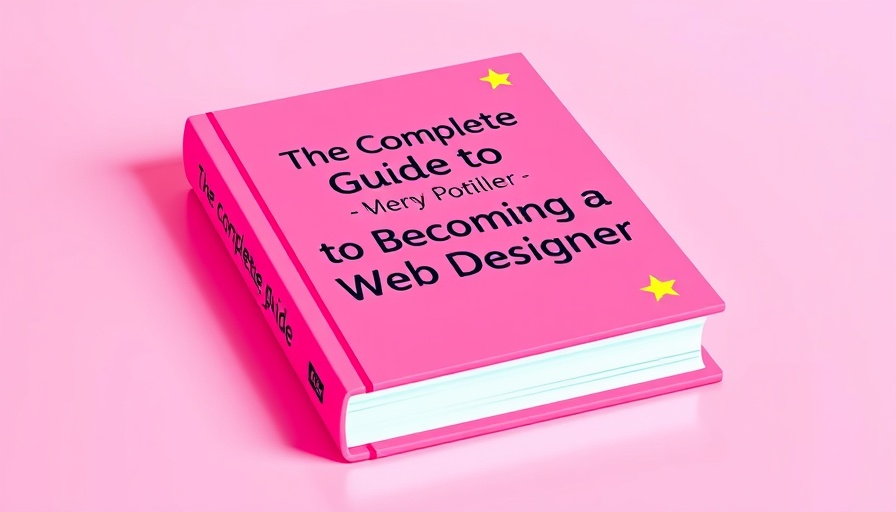

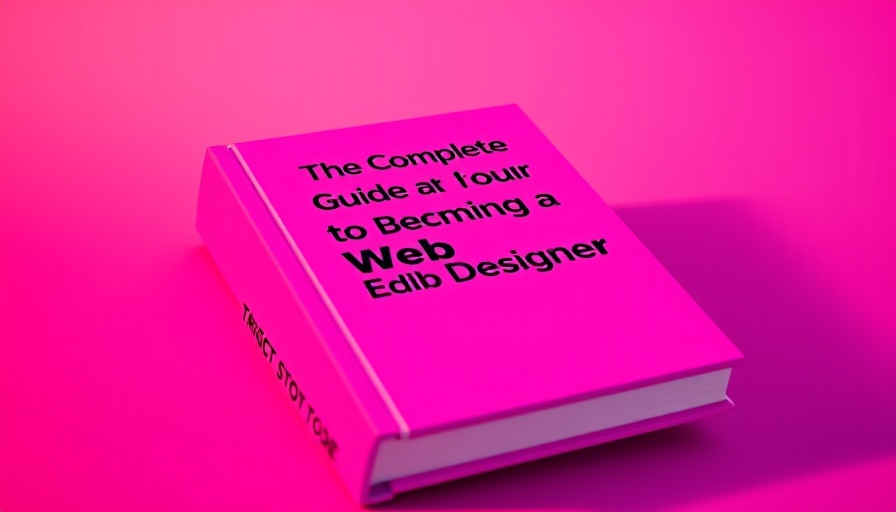
 Add Row
Add Row  Add
Add 

Write A Comment