
Why Maintenance Mode Matters for WordPress Users
As a WordPress user, you've likely faced moments when your site needs updates, tweaks, or even complete overhauls. During these times, it’s vital to prevent visitors from encountering broken pages or malfunctioning features. Enter the Maintenance Mode—an essential tool that allows you to maintain a professional appearance while enhancing your site's performance. Whether you’re a blogger, an online storefront, or a portfolio showcase, knowing how to efficiently enable Maintenance Mode can save both your reputation and visitor trust.
How to Activate Maintenance Mode with Ease
Activating Maintenance Mode on your WordPress site is akin to putting up a "Sorry, we’re closed" sign while renovations take place. So how do you get it done quickly? Luckily, several plugins handle this process seamlessly. Popular choices include SeedProd, WP Maintenance Mode, and Coming Soon Pro. These tools offer user-friendly interfaces that make toggling Maintenance Mode a breeze. You can customize the message visitors see, ensuring that even in downtime, your site communicates effectively with its audience.
Understanding Different Maintenance Mode Uses
Maintenance Mode isn’t a one-size-fits-all approach. Different scenarios call for different applications:
- Regular Updates: When installing plugins or updating content, Maintenance Mode can keep users informed about what’s happening.
- Major Redesigns: If you’re undertaking a significant change to your site’s layout or functionality, it’s best to give visitors a heads up.
- Performance Improvements: Sometimes, a speed boost or optimization requires uninterrupted focus from the backend. Maintenance Mode avoids potential disruptions during these enhancements.
Common Misconceptions About Maintenance Mode
There's a prevailing myth that entering Maintenance Mode is only necessary for sizable website overhauls. In reality, regular updates—minor ones included—benefit greatly from this feature. It’s a proactive way to handle alterations without compromising your site's integrity. Additionally, some users think Maintenance Mode can slow down their site's speed or performance. However, utilizing specialized plugins often improves usability by optimizing your site's backend processes while work is done.
Future Trends: How Maintenance Mode is Evolving
As technology progresses, so does the functionality of Maintenance Mode. Tools are increasingly incorporating analytics, allowing users to track visitor interactions even when the site is under maintenance. Imagine being able to analyze which pages had the most traffic before updates, helping you prioritize changes based on visitor interest. Envision real-time feedback mechanisms enabling visitors to submit queries or subscribe for updates while your site is undergoing enhancements.
Final Thoughts on Utilizing WordPress Maintenance Mode Effectively
Incorporating Maintenance Mode into your workflow offers numerous advantages. It maintains professionalism, protects your reputation, and enhances user experience during necessary updates. The next time you plan a significant update or improvement, remember that your site deserves a short intermission—just like a good concert.
Ultimately, WordPress Maintenance Mode is a vital feature for every user. If you want to create a seamless experience for your visitors while ensuring your site remains top-notch, mastering this tool is essential.
Keep your skills sharp, and remember to check back for updates as you navigate your WordPress journey!
 Add Row
Add Row  Add
Add 



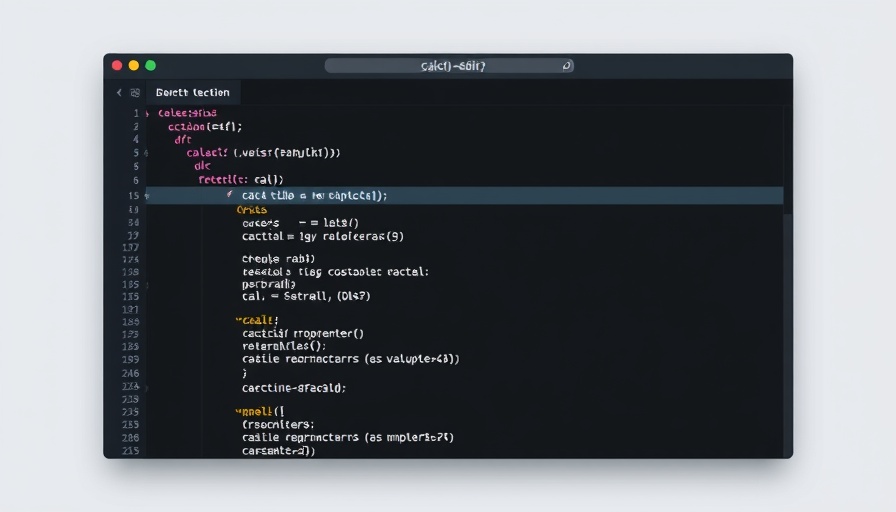
 Add Row
Add Row  Add
Add 

Write A Comment