
Understanding the 404 Not Found Error
Imagine this: You're excited to explore a website, perhaps looking for the latest blog post or a tutorial on WordPress tips. You click a link—the anticipation builds—and then, out of nowhere, the frustration sets in: 404 Page Not Found. This common problem indicates a broken link or a missing page. For both users and website owners, this unexpected roadblock diminishes the browsing experience and can significantly impact SEO rankings.
Why 404 Errors Occur
To effectively tackle 404 errors, we must first understand what causes them:
- Incorrect URLs: A tiny typo can lead to big headaches! Even minor mistakes in the URL, such as case sensitivity (e.g., ExamplePage.html vs. examplepage.html), can prompt a 404 error. Always double-check for accuracy.
- Deleted or Moved Content: If you delete a page or change its URL without setting up a redirect, users hitting old links will inevitably see a 404 error. Striking a balance is crucial; think carefully before deleting or changing URLs.
- Server-Side Issues: Sometimes, the negligence is not yours. A server misconfiguration or temporary downtime can also lead to 404 errors. Regularly monitor your server to mitigate such issues.
How 404 Errors Affect Your SEO
No one wants to lose traffic to their website, and 404 errors can significantly hinder your search engine rankings. Search engines view 404 errors as broken links and may interpret your site as poorly maintained or irrelevant. While a few 404 errors are common, having too many can lead to decreased visibility in search results, bringing your business to a standstill.
Quick Fixes for 404 Errors
Fortunately, addressing these errors doesn't have to be a painful process. Here are some straightforward solutions:
- Check Your Links Regularly: Use tools like Google Search Console or Ahrefs to regularly review the links on your site and identify any broken links leading to 404 errors.
- Set Up Redirects: Whenever you change the URL of a page, implement a 301 redirect to guide users from the old page to the new one. This way, you preserve traffic and improve the user experience.
- Create a Custom 404 Page: Instead of displaying a generic 404 error, consider designing a helpful and engaging custom page that directs users to other parts of your site. This can reduce frustration and improve retention.
Future-Proofing Against 404 Errors
As the online landscape continues to evolve, preventing 404 errors will be crucial for maintaining a user-friendly experience. Here are some proactive measures:
- Regular Maintenance: Schedule routine check-ups on your website's structure and content to nip 404 issues in the bud.
- Educate Your Team: If working in a team, ensure everyone understands the importance of maintaining proper url structures and link management.
- Utilize Plugins: For WordPress users, there are useful plugins available that can help monitor 404 errors and set up redirects without technical challenges.
Conclusion: Taking Action Against 404 Errors
In conclusion, a 404 error can be a significant hurdle for both users and website owners. However, with a proactive approach, regular auditing, and user-focused design considerations, you can minimize their occurrence on your site. Take charge of your website's user experience, maintain strong SEO performance, and ensure every visitor finds what they are looking for! Don't hesitate to check your links and optimize regularly to keep your site running smoothly.
 Add Row
Add Row  Add
Add 

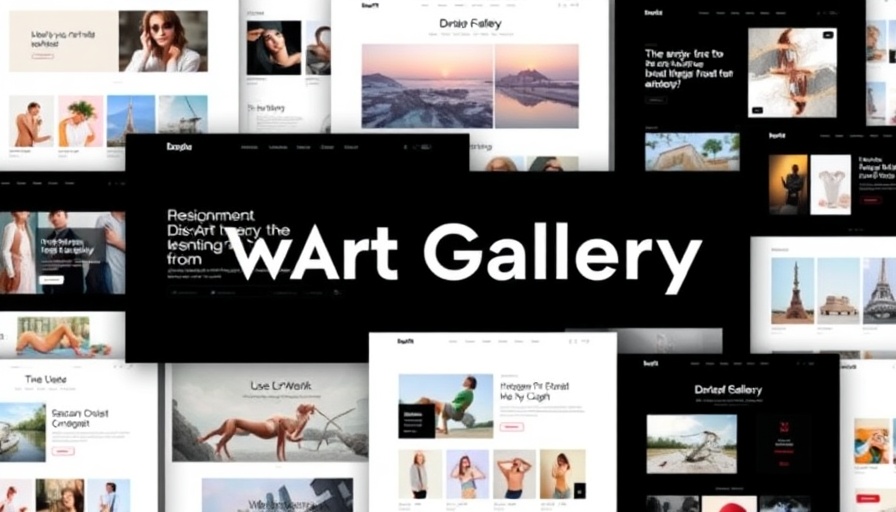


 Add Row
Add Row  Add
Add 

Write A Comment